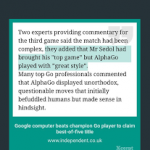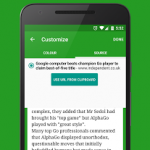Xcerpt for Twitter
Description
 Do you want to make the articles you share on Twitter more eye-catching – and more likely to be read? Do you wish you could share a passage from a web page AND comment on it in 140 characters?
Do you want to make the articles you share on Twitter more eye-catching – and more likely to be read? Do you wish you could share a passage from a web page AND comment on it in 140 characters?
Xcerpt is a forever free, open source app that lets you create a beautiful image of a web page passage. No longer will your followers scroll past the web articles you share!
To share an article, open Xcerpt and select a short passage to display (via copy and paste, choosing a screenshot, or sharing to Xcerpt). You can then:
• Highlight the most important part of the passage
• Change the background colour
• Select the source, which should be automatically detected
Save yourself the hassle of highlighting in your browser, using outside apps to crop, and going back to your browser to get the source URL. Xcerpt does it all!
Once you’re done, tweet a comment with the image that Xcerpt makes for you. Visit our Twitter @XcerptApp to see some examples of how people are using and loving Xcerpt.
Xcerpt is a minimal app made to do one job, and do it well. Xcerpt uses Material Design so that sharing an article on Twitter is as easy as possible.
Let the article’s contents do the talking, not the title. Never again will your audience be annoyed by clickbait titles! Use Xcerpt today.
Xcerpt has been featured on Wired, CNET, Android Authority, Tested, Android Police, and All About Android
Screenshots
What’s New
Permission
Size: 10 MB
Version: 1.2.3