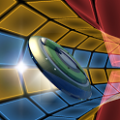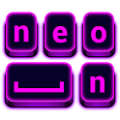Workout Watch Face
Description
 This is a special watch face for the Google Fit, which is a very nice and elegant. You can use this watch face on work time or sport time.It can be displayed on this face the number of steps you exercise today, total spots time, calories burned, exercise distance, but also the time and date. It will be very convenient. Of course, you can freely mix position according to your preferences and also whether to display on the watch face.
This is a special watch face for the Google Fit, which is a very nice and elegant. You can use this watch face on work time or sport time.It can be displayed on this face the number of steps you exercise today, total spots time, calories burned, exercise distance, but also the time and date. It will be very convenient. Of course, you can freely mix position according to your preferences and also whether to display on the watch face.
Feature
✔ Date
✔ Analog Time
✔ Steps Counter
✔ Active time
✔ Colories burned
✔ Distance
✔ Resolution:400*400
✔ Round & Square Watch Face
✔ Concise & Power saving
COMPATIBLE WITH
Moto 360 ( moto360 )
Moto 360 2015 ( 42mm, 46mm )
Huawei Watch
LG G Watch R ( lgwr )
LG G Watch W100 ( lgwg )
LG Watch Urbane ( lgwu )
Sony Smartwatch 3 ( sw3 )
Samsung Gear Live
Asus ZenWatch ( zenwatch 1 & 2 )
How to use
1. Once you install the app, the watchface will be automatically transferred to your watch. (may take a few minutes)
2. From watch: Long press your watchface and select the one that you have installed.
From mobile: Run the “Android Wear” app and tap “More” button in the watchface section
Screenshots
What’s New
Permission
Size: 6 MB
Version: 1.0.12