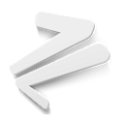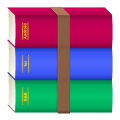WInput the Wifi Mouse [LITE]
Description
This app is capable of remote control your windows OS. It emulates a wireless keyboard, cursor keys, numpad and mouse (touchpad).STEP 1:
Download WInputSTEP 2:
Download & install Server (Windows Remote service) for Windows and start it
Download it from http://www.banamalon.netSTEP 3:
Select ‘Change Server’ in the action bar.
A list of the Servers should appear otherwise press the refresh buttonSTEP 4:
Be a potate and use your couch!
If any problems occur just contact us directly!SPONSORED
Download WInputSTEP 2:
Download & install Server (Windows Remote service) for Windows and start it
Download it from http://www.banamalon.netSTEP 3:
Select ‘Change Server’ in the action bar.
A list of the Servers should appear otherwise press the refresh buttonSTEP 4:
Be a potate and use your couch!
If any problems occur just contact us directly!
STEP 5:
Comment/Rate this app!
SUPPORT:
– Install guide: http://www.banamalon.net/android/wiki/index.php?title=WInput
– Forum: http://www.banamalon.net/android/bbpress/
– Mail
Features:
– WiFi Connection
– Bluetooth Connection
– Mouse (Moving, Scrolling, Pinch-Zoom[multitouch])
– Cursor Keys
– Numpad
– Keyboard (use your software/hardware keyboard to send key commands)
– Multiple Server
– Auto search Windows Remote Service
– Wake on Lan (WOL)
– Pinch Zoom (Mouse)
Used library:
– ActionBarSherlock
App Screenshots

What’s New
What’s in this version:
– Bugfix: Drag & drop with double click for Android 4.0+ devices
– Bugfix: WOL Connection
– Bugfix: Fullscreen for Android 4.0+ devices
Permissions
THIS APPLICATION HAS ACCESS TO THE FOLLOWING:
- NETWORK COMMUNICATION
FULL NETWORK ACCESSAllows the app to create network sockets and use custom network protocols. The browser and other applications provide means to send data to the internet, so this permission is not required to send data to the internet.PAIR WITH BLUETOOTH DEVICESAllows the app to view the configuration of Bluetooth on the tablet, and to make and accept connections with paired devices. Allows the app to view the configuration of the Bluetooth on the phone, and to make and accept connections with paired devices.
- SYSTEM TOOLS
PREVENT TABLET FROM SLEEPING PREVENT PHONE FROM SLEEPINGAllows the app to prevent the tablet from going to sleep. Allows the app to prevent the phone from going to sleep.CONNECT AND DISCONNECT FROM WI-FIAllows the app to connect to and disconnect from Wi-Fi access points and to make changes to device configuration for Wi-Fi networks.
- NETWORK COMMUNICATION
VIEW NETWORK CONNECTIONSAllows the app to view information about network connections such as which networks exist and are connected.VIEW WI-FI CONNECTIONSAllows the app to view information about Wi-Fi networking, such as whether Wi-Fi is enabled and name of connected Wi-Fi devices.
Download
VERSION:2.12
SIZE:1.0M

SPONSORED