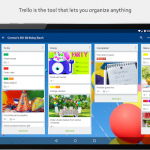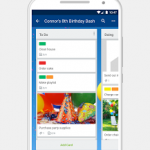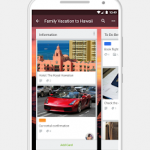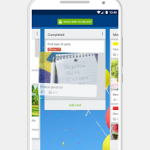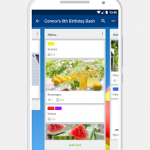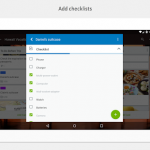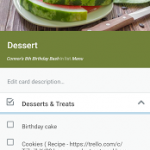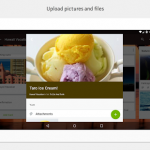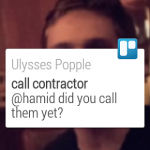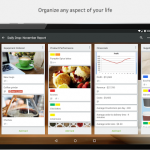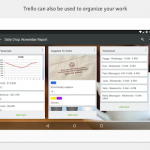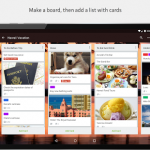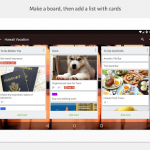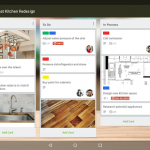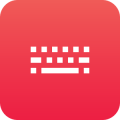Trello
Description
 Trello gives you perspective over all your projects, at work and at home.Whether it’s managing a team, writing an epic screenplay, or just making a grocery list, Trello is your sidekick for getting things done and staying organized.
Trello gives you perspective over all your projects, at work and at home.Whether it’s managing a team, writing an epic screenplay, or just making a grocery list, Trello is your sidekick for getting things done and staying organized.
With Trello you can:
• Create boards to organize anything you’re working on.
• Use them solo or invite coworkers, friends and family to collaborate.
• Customize workflows for different projects
• Add checklists of “To-Dos” on cards
• Assign tasks to yourself and coworkers
• Comment on items with your friends
• Attach files from Google Drive and Dropbox
• Upload photos and videos
• Reply to comments and create cards from Android Wear
Trello is free to use forever.
“Trello is one of those few apps that actually balances both a simple, elegant user interface and powerful, flexible features.” – Lifehacker
Screenshots
What’s New
Permission
Size: 15 MB
Version: 3.6.0.1480