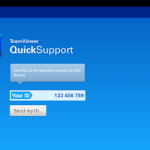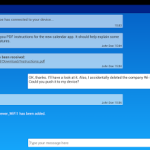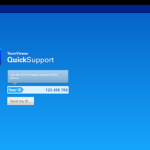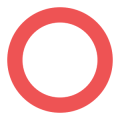TeamViewer QuickSupport
Description
Features:
• Chat
• View device information
• Remote Control
• File transfer
• App list (Uninstall apps)
• Process list (Stop processes)
• Push and pull Wi-Fi settings
• View system diagnostic information
• Real-time screenshot of the device
• Store confidential information into the device clipboard
• Secured connection with 256 Bit AES Session Encoding
It has never been easier to troubleshoot devices!
Quick Guide:
1. Download and launch the app.
2. The other side, (e.g. the support technician), needs to install and start the TeamViewer full version on his/her computer (download at www.teamviewer.com).
3. Pass your ID on to your trusted technician, who is using the TeamViewer full version.
Visit Developer’s Website›Email Developer›
App Screenshots
Videos
https://www.youtube.com/watch?feature=player_embedded&v=nTsKqZvyWyU\
Permissions
THIS APPLICATION HAS ACCESS TO THE FOLLOWING:
- NETWORK COMMUNICATION
FULL NETWORK ACCESSAllows the app to create network sockets and use custom network protocols. The browser and other applications provide means to send data to the internet, so this permission is not required to send data to the internet.CONNECT AND DISCONNECT FROM WI-FIAllows the app to connect to and disconnect from Wi-Fi access points and to make changes to device configuration for Wi-Fi networks.
- PHONE CALLS
READ PHONE STATUS AND IDENTITYAllows the app to access the phone features of the device. This permission allows the app to determine the phone number and device IDs, whether a call is active, and the remote number connected by a call.
- STORAGE
MODIFY OR DELETE THE CONTENTS OF YOUR USB STORAGEAllows the app to write to the USB storage.
- BLUETOOTH
PAIR WITH BLUETOOTH DEVICESAllows the app to view the configuration of Bluetooth on the device, and to make and accept connections with paired devices.
- DEVELOPMENT TOOLS
READ SENSITIVE LOG DATAAllows the app to read from the system’s various log files. This allows it to discover general information about what you are doing with the device, potentially including personal or private information.
- NETWORK COMMUNICATION
VIEW NETWORK CONNECTIONSAllows the app to view information about network connections such as which networks exist and are connected.VIEW WI-FI CONNECTIONSAllows the app to view information about Wi-Fi networking, such as whether Wi-Fi is enabled and name of connected Wi-Fi devices.
- SYSTEM TOOLS
MEASURE APP STORAGE SPACEAllows the app to retrieve its code, data, and cache sizesTEST ACCESS TO PROTECTED STORAGEAllows the app to test a permission for USB storage that will be available on future devices.
- AFFECTS BATTERY
PREVENT DEVICE FROM SLEEPINGAllows the app to prevent the device from going to sleep.
- YOUR APPLICATIONS INFORMATION
CLOSE OTHER APPSAllows the app to end background processes of other apps. This may cause other apps to stop running.
- DEFAULT
ACCESS SURFACEFLINGERAllows the app to use SurfaceFlinger low-level features.READ FRAME BUFFERAllows the app to read the content of the frame buffer.PRESS KEYS AND CONTROL BUTTONSAllows the app to deliver its own input events (key presses, etc.) to other apps. Malicious apps may use this to take over the device.
Download
VERSION:8.0.1262
SIZE:5.1M