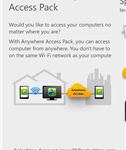Splashtop 2
Description
Splashtop 2 – Remote Desktop for Windows Phone gives you high-performance remote access to your PC or Mac from your Windows Phone. Splashtop is the ONLY remote access product capable of delivering full audio and HD video streaming and even interactive 3D gaming. (Access across the Internet requires purchase of the optional Anywhere Access Pack.)
Optional Anywhere Access Pack (optional purchase from my.splashtop.com):
• Subscribe to Anywhere Access Pack to access your computer from across the Internet, via Splashtop’s global network of secure, high-performance servers:
• Access reliably from anywhere across the Internet, over 3G/4G, across firewalls, etc.
• Optimized streaming performance under varying network conditions over Wi-Fi and 3G/4G
• Fully secured using SSL with 256-bit AES encryption
________________________________________
Features
• Access your PC or Mac apps, games, multimedia content, and files over LAN, Wi-Fi, and 3G/4G from your Windows Phone.
• Enjoy high-definition videos and other multimedia content streamed at up to 30 frames per second from your remote computer.
• Access all of your programs and files with 100% compatibility, including PowerPoint, Keynote, Word, Excel, Outlook, Quicken, IE, Chrome, Safari, and all other PC/Mac applications.
• Keep your computer sleeping until you need it with Wake-on-LAN.
________________________________________
System Requirements
Install Splashtop Streamer on your PC (Windows 7, Vista, and XP) or Mac (Snow Leopard, Lion, Mountain Lion). Download for free from www.splashtop.com
A computer with dual-core CPU is strongly recommended for best performance
________________________________________
License Agreement
The purchase of this app includes license to access up to 5 computers.
This app is free for non-commercial use only. Subscribe to Anywhere Access Pack to qualify this app for commercial use.
Screenshots
Info
Download size
2 MB
Last updated
30-05-2013
Version
2.0.0.12
Works with
- Windows Phone 8
App requires
- phone identity
- media playback
- data services
- HD720P (720×1280)
- WVGA (480×800)
- WXGA (768×1280)