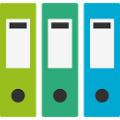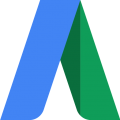Splashtop 2 – Remote Desktop
Description
★★★★★ “Both a breakthrough and a bargain.” — The New York Times
★★★★★ “For simple access to a remote computer, Splashtop is hard to beat.” – CNET
★★★★★ “This app gives me PC functionality on my EeePad” – User
★★★★★ “It works so well I forget I’m using a tablet!” – User
★★★★★ “It is almost as fast on my tablet as it is working in real time on the PC. I love being able to move around my house and access all my apps like Photoshop and my banking program on my tablet. Aces all around.” – User
====================
License:
You may access up to 5 computers via your Splashtop Account.
Splashtop 2 is for non-commercial use only, i.e. use it to access your personal computers for non-work related purposes.
For commercial use in a professional environment, please subscribe to Anywhere Access Pack or use one of our products specifically designed for businesses offering enhanced manageability and compliance (www.splashtop.com/teams).
====================
WITH SPLASHTOP 2, YOU CAN:
* Access all your programs and files with 100% compatibility, including all your desktop applications and office & PDF documents.
* Watch all kinds of videos, including Flash videos, DVDs, Media Player, that are only playable on your computer.
* Listen to music in any format on your computer (WMV, Real, WMA, MP3, AAC, etc.).
* Play 3D games or all the Flash and Java games.
* Control your computer naturally with intuitive touch experience (with Windows 8 gestures support)
====================
Optional In-App Subscriptions:
Get Anywhere Access Pack to access your computer over 3G/4G or from across the Internet, via our global network of secure, high-performance servers:
– Access reliably across Internet over 3G/4G , from behind firewalls, etc.
– Optimized streaming performance under varying network conditions
– Fully secured via SSL with 256-bit AES encryption
– Subscribe monthly for $1.99 or annually for $16.99
Get Productivity Pack (tablet only), which includes Configurable Shortcuts & Gamepad and Whiteboard:
– Control your Windows and Mac apps and games easily with on-screen shortcuts mapped to your most commonly used functions. Use the built-in profiles for popular apps or create your own.
– Annotate over any live remote desktop screen. Great for presentations and classroom instruction.
– Subscribe monthly for $1.99 or annually for $16.99
====================
REQUIREMENTS:
* Windows 8, 7, Vista, and XP (including Home Premium), Mac OS X 10.6+ (Snow Leopard, Lion or Mountain Lion) or Linux (Ubuntu 12.04).
* A computer with dual-core CPU is strongly recommended for best performance.
* Internet connection is needed to use this app.
EASY SETUP:
* Download Splashtop Streamer from www.splashtop.com
* Install Splashtop Streamer on your computer and enter your Splashtop Account
App Screenshots
Videos
What’s New
What’s in this version:
* Usability improvements for Configurable Shortcuts & Gamepad
* Usability improvements for Whiteboard
* Option for disabling Input Method prediction
* (Beta) Option for automatically popping up on-screen keyboard when entering text
* Fixed compatibility issue on NOOK HD/HD+
* Bug fixes
Permissions
THIS APPLICATION HAS ACCESS TO THE FOLLOWING:
- NETWORK COMMUNICATION
FULL NETWORK ACCESSAllows the app to create network sockets and use custom network protocols. The browser and other applications provide means to send data to the internet, so this permission is not required to send data to the internet.
- STORAGE
MODIFY OR DELETE THE CONTENTS OF YOUR USB STORAGEAllows the app to write to the USB storage.
- YOUR ACCOUNTS
FIND ACCOUNTS ON THE DEVICEAllows the app to get the list of accounts known by the device. This may include any accounts created by applications you have installed.
- DEVELOPMENT TOOLS
READ SENSITIVE LOG DATAAllows the app to read from the system’s various log files. This allows it to discover general information about what you are doing with the device, potentially including personal or private information.
- NETWORK COMMUNICATION
VIEW NETWORK CONNECTIONSAllows the app to view information about network connections such as which networks exist and are connected.VIEW WI-FI CONNECTIONSAllows the app to view information about Wi-Fi networking, such as whether Wi-Fi is enabled and name of connected Wi-Fi devices.
- SYSTEM TOOLS
TEST ACCESS TO PROTECTED STORAGEAllows the app to test a permission for USB storage that will be available on future devices.
- AFFECTS BATTERY
PREVENT DEVICE FROM SLEEPINGAllows the app to prevent the device from going to sleep.
Download
VERSION:2.3.5.6
SIZE:14M