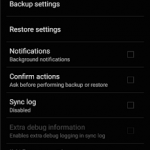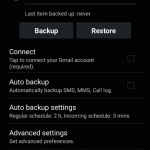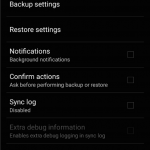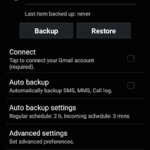Description
 Automatically backup SMS, MMS and call log entries using a separate label in Gmail / Google Calendar. It is also possible to restore SMS and call log entries back to the phone (MMS not supported yet).
Automatically backup SMS, MMS and call log entries using a separate label in Gmail / Google Calendar. It is also possible to restore SMS and call log entries back to the phone (MMS not supported yet).
Remember to enable IMAP in Gmail.
Please note that auto backup might not work reliably when SMS Backup+ is installed on the SD card. Future version will hopefully fix this, in the meantime please move it back to phone memory if possible.
For those of you worried about app permissions: there is a detailed explanation in the FAQ section of the website.
Also, please consult the FAQ on the website before sending me an email.
Screenshots
What’s New
New icon
SPONSORED
Permission
Version 1.5.10 can access:
Identity
- find accounts on the device
Calendar
- read calendar events plus confidential information
- add or modify calendar events and send email to guests without owners’ knowledge
Contacts
- read your contacts
- modify your contacts
- find accounts on the device
SMS
- read your text messages (SMS or MMS)
- edit your text messages (SMS or MMS)
- receive text messages (SMS)
Phone
- read call log
- write call log
- read phone status and identity
Photos/Media/Files
- modify or delete the contents of your USB storage
- read the contents of your USB storage
Storage
- modify or delete the contents of your USB storage
- read the contents of your USB storage
Wi-Fi connection information
Device ID & call information
- read phone status and identity
Other
- full network access
- prevent device from sleeping
- view network connections
- run at startup
- use accounts on the device
Size: 1 MB
Version: 1.5.10
SPONSORED
 Automatically backup SMS, MMS and call log entries using a separate label in Gmail / Google Calendar. It is also possible to restore SMS and call log entries back to the phone (MMS not supported yet).
Automatically backup SMS, MMS and call log entries using a separate label in Gmail / Google Calendar. It is also possible to restore SMS and call log entries back to the phone (MMS not supported yet).