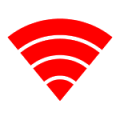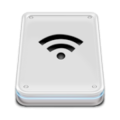Silence
Description
Silence allows you to toggle your sound and system settings automatically over scheduled intervals.With this app, never again will you have to worry about silencing your phone during that important meeting, or even missing calls and texts later in the day because you forgot to turn the volume back up. Simply put in your schedule, choose your toggles, and forget about it. Let us do all the work for you.
Features: – Simple, intuitive Holo-themed interface – Schedule events that occur once, or repeat on certain days of the week – …or, use your events from the calendar on your device*! – Change your ringer, notifications**, media, or alarm volumes over scheduled intervals – Turn Wi-fi, Bluetooth, mobile data***, and airplane mode**** on and off – Change your settings back automatically when the scheduled event ends
The permissions requested are required to be able to change the state of your phone automatically. The ad-supported, free version of Silence uses internet permissions only to display advertisements. We do not collect any data from you.
Feel free to contact us with any suggestions, concerns, or feedback! If one of the toggles isn’t working for you, please send us an email with your phone model and Android version so we can fix it!
* Calendar support only in Android 4.0 (Ice Cream Sandwich) and up. We are working on support for older devices! ** Notification volume and ringer volume are combined in Android 4.0 (Ice Cream Sandwich) and up. If you are running a custom ROM which splits them back into separate volumes, check the appropriate option in the settings menu to set each volume separately. *** Mobile data toggling is only supported on Android 2.3 (Gingerbread) and up. This toggle is in BETA so unfortunately does not support the “change back” option for now. If you find this toggle does not work on your device, please email us with your phone model and Android version so we can fix it! *** Airplane mode is not supported in Android 4.2 (Jelly Bean r2) and up.
Things to look forward to: – The ability to select “all events,” “busy/available” events, or events with certain keywords on specific calendars – The ability to create preset toggle profiles – The ability to “whitelist” certain contacts, so that their calls always come through no matter what the phone is set to – A homescreen widget which allows for quick activation of a preset profile – An option for 24-hour format – Other suggestions from our users!
** Unfortunately, we cannot support GPS toggling on any Android version nor airplane mode on 4.2+. Access to these settings are restricted to system apps, even when rooted. **
App Screenshots
What’s New
What’s in this version:
v2.0.6
Permissions
This application has access to the following:
- Hardware controls
change your audio settingsAllows the app to modify global audio settings such as volume and which speaker is used for output.
- Network communication
pair with Bluetooth devicesAllows the app to view the configuration of Bluetooth on the tablet, and to make and accept connections with paired devices. Allows the app to view the configuration of the Bluetooth on the phone, and to make and accept connections with paired devices.full network accessAllows the app to create network sockets and use custom network protocols. The browser and other applications provide means to send data to the internet, so this permission is not required to send data to the internet.
- Your personal information
read calendar events plus confidential informationAllows the app to read all calendar events stored on your tablet, including those of friends or co-workers. This may allow the app to share or save your calendar data, regardless of confidentiality or sensitivity. Allows the app to read all calendar events stored on your phone, including those of friends or co-workers. This may allow the app to share or save your calendar data, regardless of confidentiality or sensitivity.
- System tools
access Bluetooth settingsAllows the app to configure the local Bluetooth tablet, and to discover and pair with remote devices. Allows the app to configure the local Bluetooth phone, and to discover and pair with remote devices.connect and disconnect from Wi-FiAllows the app to connect to and disconnect from Wi-Fi access points and to make changes to device configuration for Wi-Fi networks.change network connectivityAllows the app to change the state of network connectivity.modify system settingsAllows the app to modify the system’s settings data. Malicious apps may corrupt your system’s configuration.change system display settingsAllows the app to change the current configuration, such as the locale or overall font size.
- Hardware controls
control vibrationAllows the app to control the vibrator.
- Network communication
view Wi-Fi connectionsAllows the app to view information about Wi-Fi networking, such as whether Wi-Fi is enabled and name of connected Wi-Fi devices.view network connectionsAllows the app to view information about network connections such as which networks exist and are connected.
- System tools
run at startupAllows the app to have itself started as soon as the system has finished booting. This can make it take longer to start the tablet and allow the app to slow down the overall tablet by always running. Allows the app to have itself started as soon as the system has finished booting. This can make it take longer to start the phone and allow the app to slow down the overall phone by always running.
Download
Version: 2.0.6
Size: 1M