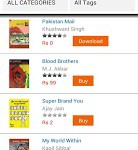Rockstand
Description
Salient Features of Rockstand’s Reader:
✔Dictionary or Browser search for eBooks:With Rockstand’s Dictionary or Browser Search feature you can now search for the word or paragraph of your choice.
✔Text Search for eBooks and eMagazines:You can now search for specific text in downloaded eBook or eMagazine instead of hunting it down manually.
✔Text to Speech:With Rockstand’s Text To Speech feature you can plug in your headphones and listen to your eBook,while on the move(Currently only available for English eBooks).
✔Font size and style adjustment,Line Spacing,Alignment,Background Colour:Application comes with built in capability to change the look and feel of content and thereby enhance and customize the reading experience. User can change font size,font style,line spacing, and background colour.
✔Day/Night view Mode:For optimum visual experience,you can adjust text to Day or Night view mode.
✔Shelf capability for downloaded eBook:Downloaded eBook can be easily accessed through ‘My bookshelf’. This ‘My bookshelf’ is your digital library, which is exclusively designed and displayed within this application to bring your entire Library to you and also help in organizing your Titles better.
✔Annotations feature for Touch Screens:Annotations enable you to digitally highlight important text within your book; these highlighted texts can be saved for your reference by any abbreviation or name. The entire highlighted list is available as an Index for you to go back to your highlighted points at any time.
✔Zoom/Pinch Feature:This application comes with Zoom/Pinch feature where Zoom increases the size of the font and images and pinch reduces the same.
✔Page Bookmark facility:You can bookmark any eBook you are reading and in case you forget to do so, the last read page will be auto-bookmarked.
✔Goto Page:This feature enables you to ‘go to’ any page of the book.
✔Flip Feature for Touch Screens:Miss that whole real book look and feel as well as the tactile touch of flipping pages? Well,with Rockstand’s eReader it’ll all come back in a very smart flipping page style.
✔Rate and Review: You can now rate and review your favourite eBooks and eMagazines.
✔Download Manager: Download Manager to Stop/Cancel download of any eBook or eMagazine
✔Menu Bar for single touch navigation across application: Now you can go to any part of the application using Menu bar
App Screenshots
Videos
What’s New
What’s in this version:
✔New & Improved User Interface
✔Menu Bar for single touch navigation across application
✔Download Manager to Stop/Cancel download
✔Rate & Review any eBook or Magazine
✔Text Search for any eBook or eMagazine
✔Dictionary or Browser Search for eBooks
✔Search any eBook or eMagazine
✔Text to speech feature(Only available for English eBooks)
✔Font size,Font style & Background Colour adjustment,Line Spacing,Alignment
✔Goto page
✔Day/Night Mode
✔Annotation
✔Bug fixes and Performance Improvements
Permissions
THIS APPLICATION HAS ACCESS TO THE FOLLOWING:
- YOUR ACCOUNTS
USE ACCOUNTS ON THE DEVICEAllows the app to request authentication tokens.ADD OR REMOVE ACCOUNTSAllows the app to perform operations like adding and removing accounts, and deleting their password.CREATE ACCOUNTS AND SET PASSWORDSAllows the app to use the account authenticator capabilities of the AccountManager, including creating accounts and getting and setting their passwords.
- NETWORK COMMUNICATION
FULL NETWORK ACCESSAllows the app to create network sockets and use custom network protocols. The browser and other applications provide means to send data to the internet, so this permission is not required to send data to the internet.CONNECT AND DISCONNECT FROM WI-FIAllows the app to connect to and disconnect from Wi-Fi access points and to make changes to device configuration for Wi-Fi networks.
- PHONE CALLS
READ PHONE STATUS AND IDENTITYAllows the app to access the phone features of the device. This permission allows the app to determine the phone number and device IDs, whether a call is active, and the remote number connected by a call.
- STORAGE
MODIFY OR DELETE THE CONTENTS OF YOUR USB STORAGEAllows the app to write to the USB storage.
- YOUR SOCIAL INFORMATION
READ YOUR CONTACTSAllows the app to read data about your contacts stored on your device, including the frequency with which you’ve called, emailed, or communicated in other ways with specific individuals. This permission allows apps to save your contact data, and malicious apps may share contact data without your knowledge.MODIFY YOUR CONTACTSAllows the app to modify the data about your contacts stored on your device, including the frequency with which you’ve called, emailed, or communicated in other ways with specific contacts. This permission allows apps to delete contact data.READ CALL LOGAllows the app to read your device’s call log, including data about incoming and outgoing calls. This permission allows apps to save your call log data, and malicious apps may share call log data without your knowledge.WRITE CALL LOGAllows the app to modify your device’s call log, including data about incoming and outgoing calls. Malicious apps may use this to erase or modify your call log.
- YOUR ACCOUNTS
FIND ACCOUNTS ON THE DEVICEAllows the app to get the list of accounts known by the device. This may include any accounts created by applications you have installed.
- NETWORK COMMUNICATION
VIEW NETWORK CONNECTIONSAllows the app to view information about network connections such as which networks exist and are connected.CHANGE NETWORK CONNECTIVITYAllows the app to change the state of network connectivity.RECEIVE DATA FROM INTERNETAllows apps to accept cloud to device messages sent by the app’s service. Using this service will incur data usage. Malicious apps could cause excess data usage.
- SYSTEM TOOLS
TEST ACCESS TO PROTECTED STORAGEAllows the app to test a permission for USB storage that will be available on future devices.MODIFY SYSTEM SETTINGSAllows the app to modify the system’s settings data. Malicious apps may corrupt your system’s configuration.
- AFFECTS BATTERY
PREVENT DEVICE FROM SLEEPINGAllows the app to prevent the device from going to sleep.CONTROL VIBRATIONAllows the app to control the vibrator.
- SYNC SETTINGS
READ SYNC STATISTICSAllows an app to read the sync stats for an account, including the history of sync events and how much data is synced.READ SYNC SETTINGSAllows the app to read the sync settings for an account. For example, this can determine whether the People app is synced with an account.TOGGLE SYNC ON AND OFFAllows an app to modify the sync settings for an account. For example, this can be used to enable sync of the People app with an account.
Download
Version:3.8.7
Size:10M