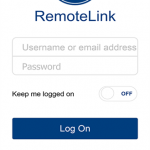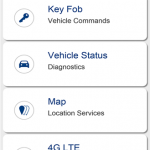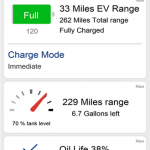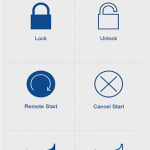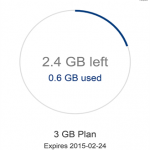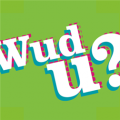RemoteLink
Description
OnStar RemoteLink keeps you connected to your vehicle so you can remotely control your vehicle features all from your Windows Phone.
You’ll need your OnStar.com username and password to login. Forgot yours? Retrieve either at: onstar.com/login
If you are experiencing issues using RemoteLink, or would like to provide feedback, contact us at [email protected]. If reporting a problem, please include a description of the issue, your device type, and the VIN or OnStar account number.
Brand-new features plus a new user interface mean you can do amazing things because you drive a vehicle connected by OnStar:
Send remote commands to the vehicle
– Remote start/stop vehicle
– Remote lock/unlock car doors
– Remote horn & lights/cancel horn & lights
View vehicle status
– Monitor fuel level and economy
– Check oil life and tire pressure (if equipped)
– Retrieve electric vehicle-specific data
Map and plan trips
– Pinpoint vehicle location
– Search for destinations
– Send directions to vehicle through OnStar Turn-by-Turn Navigation or in-dash navigation system (if equipped)
Manage the OnStar Wi-Fi® hotspot (if equipped)
– Turn hotspot ON/OFF and view or change hotspot name and password
– View the status of the vehicle’s data package
View important information about your OnStar account including:
– OnStar account details
– Available Hands-Free Calling minutes
– Preferred dealer information
Contact Support
– OnStar Advisor
– Roadside Assistance
An active OnStar account is required to use RemoteLink. Some features require paid subscription. Features may vary by vehicle. For a list of supported vehicles, please visit onstar.com/remotelink.
*With the launch of OnStar RemoteLink 2.0 for Windows Phone, we will no longer support several features previously offered for electric vehicles. We apologize for any inconvenience and hope our electric vehicle customers will still enjoy access to RemoteLink features such as remote engine start, door unlock and vehicle diagnostic information, among many others.
– Contemporary new design makes navigating RemoteLink faster and easier
– View data usage for 4G LTE Wi-Fi hotspot (if equipped)
– Bug fixes
App Screenshots
Info
Download size
1 MB
Last updated
2/17/2015
Version
2.0.0.0
Works with
- Windows Phone 8.1
- Windows Phone 8
- Windows Phone 7.5
App requires
- contacts
- owner identity
- video and still capture
- location services
- photo, music, and video libraries
- microphone
- data services
- movement and directional sensor
- web browser component
- camera
- compass
- WVGA (480×800)
- phone identity
- phone dialer
- HD720P (720×1280)
- WXGA (768×1280)