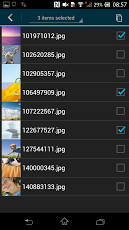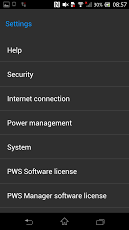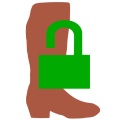PWS Manager
Description
“PWS Manager” is a dedicated application for “Portable Wireless Server” from Sony.Connect “Portable Wireless Server” to your Android device via Wi-Fi and you can
browse the content in “Portable Wireless Server” and operate (copy, delete and so on)
using this App.Main features of PWS (Portable Wireless Server)1. Playback/View content
– Playback/View the content stored on Memory card inserted into PWS.
– Playback/View the content stored on USB device connected t o PWS.
– Playback/View the content within Android device that you are operating.2. Copy files
– Copy files between memory card inserted into PWS, USB device connected to PWS and Android device that you are operating.SPONSORED
browse the content in “Portable Wireless Server” and operate (copy, delete and so on)
using this App.Main features of PWS (Portable Wireless Server)1. Playback/View content
– Playback/View the content stored on Memory card inserted into PWS.
– Playback/View the content stored on USB device connected t o PWS.
– Playback/View the content within Android device that you are operating.2. Copy files
– Copy files between memory card inserted into PWS, USB device connected to PWS and Android device that you are operating.
3.Use as memory card R/W
– Connect PWS to PC via USB cable and you can use as external card R/W.
4.Use as Power charger
– Connect via USB cable and PWS can supply power to Smartphone or camera.
App Screenshots
Videos
Permissions
THIS APPLICATION HAS ACCESS TO THE FOLLOWING:
- NETWORK COMMUNICATION
FULL NETWORK ACCESSAllows the app to create network sockets and use custom network protocols. The browser and other applications provide means to send data to the internet, so this permission is not required to send data to the internet.
- PHONE CALLS
READ PHONE STATUS AND IDENTITYAllows the app to access the phone features of the device. This permission allows the app to determine the phone number and device IDs, whether a call is active, and the remote number connected by a call.
- STORAGE
MODIFY OR DELETE THE CONTENTS OF YOUR USB STORAGEAllows the app to write to the USB storage.
- SYSTEM TOOLS
ALLOW WI-FI MULTICAST RECEPTIONAllows the app to receive packets sent to all devices on a Wi-Fi network using multicast addresses, not just your device. It uses more power than the non-multicast mode.CHANGE SYSTEM DISPLAY SETTINGSAllows the app to change the current configuration, such as the locale or overall font size.PREVENT DEVICE FROM SLEEPINGAllows the app to prevent the device from going to sleep.
- HARDWARE CONTROLS
CONTROL VIBRATIONAllows the app to control the vibrator.
- NETWORK COMMUNICATION
VIEW NETWORK CONNECTIONSAllows the app to view information about network connections such as which networks exist and are connected.VIEW WI-FI CONNECTIONSAllows the app to view information about Wi-Fi networking, such as whether Wi-Fi is enabled and name of connected Wi-Fi devices.
- SYSTEM TOOLS
RUN AT STARTUPAllows the app to have itself started as soon as the system has finished booting. This can make it take longer to start the device and allow the app to slow down the overall device by always running.
- DEFAULT
ACCESS USB STORAGE FILESYSTEMAllows the app to mount and unmount filesystems for removable storage.TEST ACCESS TO PROTECTED STORAGEAllows the app to test a permission for USB storage that will be available on future devices.
Download
CURRENT VERSION:1.0
SIZE:13M
SPONSORED