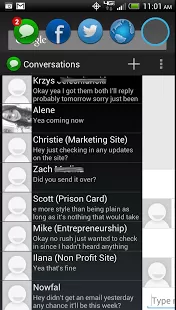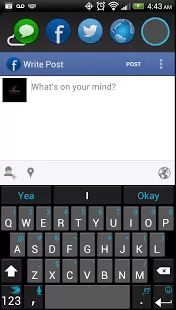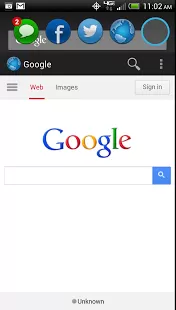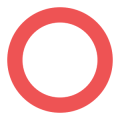Portal
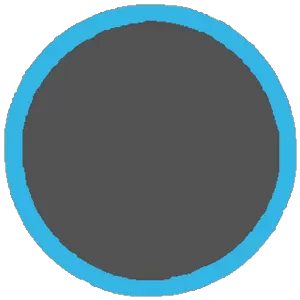 Description
Description
Email us at [email protected] if you have an issue don’t one star and uninstall that helps no one!
Non Root Not Halo!
Without root we can’t show your installed apps in windows. We are non root so we can only recreate apps from scratch.
Description
Portal is a new cutting edge way to easily send updates to Facebook and Twitter, as well as send text messages, and browse the Internet with many more apps to come. Portal floats over your existing apps making it much quicker to multi-task and turns you into a phone ninja. Portal not only allows you quicker access to popular apps it also can show notifications for all your apps once the accessibility service is started.
Found a bug? Or request an app for support
Twitter: @init2winitapps (https://twitter.com/init2winitapps)
Like us on Facebook: http://facebook.com/floatingportal
Email: [email protected]
Permissions Explanation
BILLING: Used for in app purchase to remove ads
SYSTEM_ALERT_WINDOW: Allows Portal to float over other apps
READ_SMS: Needed to display SMS in the SMS App
READ_CONTACTS: Used in the contact picker in SMS for composing new messages
READ_PROFILE: Used in the contact picker in SMS for composing new messages
CALL_PHONE: Used in SMS if you want to call current message thread
SEND_SMS: Used to send SMS in the SMS app
WRITE_SMS: Used after sending SMS to write to SMS database
RECEIVE_SMS: Used to receive SMS in the SMS app
INTERNET: Used for Facebook, Twitter, and Browser apps
ACCESS_FINE_LOCATION: Used to add location to Facebook, and Twitter posts
BROADCAST_STICKY: Allows our service to restart if Android stops it for memory reasons
INSTALL_SHORTCUT: Used if you want to add a bookmark to home screen from browser app
ACCESS_NETWORK_STATE: Used to determine if we can post to Facebook and Twitter
ACCESS_WIFI_STATE: Used to determine internet state for Facebook and Twitter
READ_PHONE_STATE: Used in various locations for Portals behavior
VIBRATE: Allows SMS to alert you when in vibrate mode
Known Issues
Removing apps from top
Apps you don’t use can be removed from the top list see settings in the about page and then Show/Hide Apps
Samsung Owners
If it starts talking to you it is a known Samsung bug, it is not something we can fix but some possible fixes can be found here http://goo.gl/mnzjI
Samsung has also responded to the issue here http://goo.gl/l1E3d
MIUI Users
MIUI users in order to use Portal you must go to the app settings and check “Show Popup Windows” if this isn’t checked Portal will not be able to open on MIUI ROMs
kw: floating, window, notification, halo, sms, mms, chat, head, text, messaging, twitter, facebook, browser, internet, chrome, firefox
Screenshots
What’s New
Download
Version:1.2
Size:3.5M