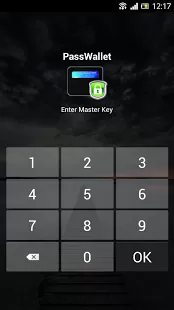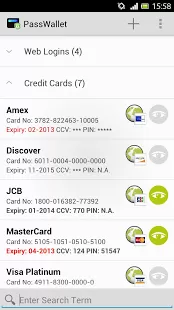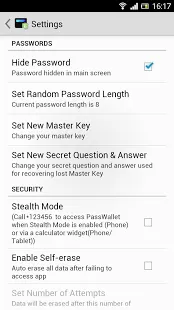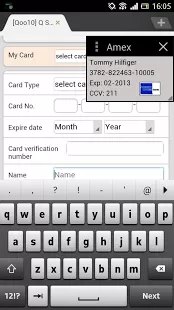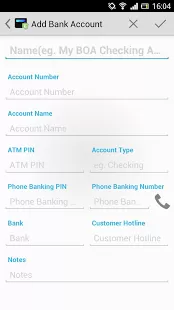PassWallet
 Description
Description
PassWallet is a password manager and data vault app that safely and securely stores your most sensitive data conveniently in your mobile phone or tablet.
We believe PassWallet to be the most stealthy, most secure and most convenient password manager ever developed for the Android smartphones and tablets!
☆☆☆☆☆ STEALTH MODE FEATURE ☆☆☆☆☆
PassWallet password manager keeps sensitive data safe by hiding it in a secret hidden vault.
In addition to password management, PassWallet is also capable of being hidden. No one will know you have installed the app. The app does not appear in your app drawer.
Access to PassWallet can be made stealthily via calling a secret number or via an innocent looking calculator widget.
☆☆☆☆☆ MILITARY GRADE SECURITY ☆☆☆☆☆
All data stored in PassWallet is encrypted with tough 256bit AES encrption – the same encryption level used by the military.
PassWallet’s secure database can also be programmed to self-erase after multiple failed attempts.
☆☆☆☆☆ SIMPLE AND INTUITIVE DESIGN ☆☆☆☆☆
The entire user interface for this password manager app has been designed for quick and easy data entry and retrieval.
More than just a password keeper, PassWallet password manager also captures most popular document types with templates for the following record types:
1)Website Logins and Passwords
2)Credit cards
3)Bank accounts
4)ID Documents
5)Passports
6)Email accounts
7)Memberships
8)and more..
PassWallet also boasts a unique floating window feature for easy data transfer across apps on mobile devices. Using this popup feature, booking air tickets or filling in online forms via your mobile device cannot be easier!
☆☆☆☆☆ OPTIONAL CLOUD SYNCHRONIZATION ☆☆☆☆☆
Seamless cloud synchronization via Dropbox or Google Drive is also available!
Your data is stored in YOUR OWN dropbox or Google Drive account. No other 3rd party server is involved in storing your sensitive data.
Cloud synchronization is entirely optional. PassWallet will still work without syncing to cloud.
☆☆☆☆☆ COMPLETE LIST OF FEATURES ☆☆☆☆☆
✓ Stealth access mode that hides app launcher icon
✓ Most popular templates including web logins, credit cards and ID documents.
✓ Unique floating window function for easy data transfer to other apps
✓ Sync between multiple devices via Dropbox or Google Drive.
✓ Secure password generator built-in
✓ Import and export data to .CSV files
✓ PassWallet will not appear in your recent apps list
✓ Quick launch websites with password auto-copied to clipboard
✓ Auto lockout in 5 seconds
✓ Full-text searching
✓ Optional self destruct feature
✓ Backup and restore data to encrypted datafiles that can only be opened via PassWallet with correct PIN.
✓ Passport and credit card expiry date reminder service
✓ Customizable secret question and secret answer for the most secure Master PIN recovery
No subscription fee required!
Unlike many other password manager apps, PassWallet does not require any annual fee for continued usage. Just a one-time payment will unlock the full version forever!
This download is a 30-day free trial version.
Use CSV Import to transfer your data to PassWallet from the following programs:
Keeper, mSecure, aWallet, DataVault, SplashID, NS Wallet, LastPass, Spb Wallet, Passdroid, Password Box, Safe in Cloud
tags: password manager, password keeper, data vault, data safe, password generator, password vault, credit card, wallet, encryption, security, data, password safe, data wallet, secure password manager, password security, cloud password, cloud safe, mobile wallet, document manager, document safe, personal data manager, passport, id documents, email accounts, frequent flyer, master password, random password
Screenshots
What’s New
Download
Version:1.0.0
Size:6.6M