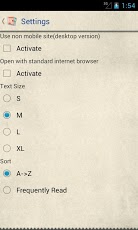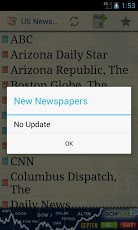US Newspapers
Description
Read major US newspapers, news sites online. You can find news from Wall Street Journal, USA Today, New York Times, Los Angeles Times, Financial Times, CNN, Fox News, Google News, Reuters, ESPN, ABC, New York Post, Fox News etc.
* Newspaper list can be updated online
* Favorites
* Sort by “A-Z” and “Frequently Read”
* Show mobile or desktop version of the newspaper
* Add/Delete newspaper, magazine
* Adjustable font size
* Share the news
* Automatic cache delete
* Open with standard internet browserFAQ:
* Update slowed it down!
– There are 2 mode of the application: Desktop and Mobile. Desktop version of the newspapers may take longer to load. Check which mode do you use on Settings page.
And of course it may differ based on newspaper’s server load time and your network connection speed which we can’t control them.
* How do I delete newspaper?
– Touch the star icon(favorites) on the top. Then touch the trash icon on the right side of the newspaper that you want to delete.
* How do I unfavorite newspaper?
– Touch the star icon(favorites) on the top. Then uncheck the newspaper that you do not want to see on the main page.
* Subscription only. You can see headlines of articles but can’t read without subscribing.
– Some newspapers want subscription. We can do nothing for it but you can uncheck or delete the newspaper if you do not want to see on the list.
* Last update took my favorite newspapers from the top of the list.
– Go to settings page and select “Frequently Read”. Default sort is A->Z.
* Any problem…
– Please contact us before any problem.
* Newspaper list can be updated online
* Favorites
* Sort by “A-Z” and “Frequently Read”
* Show mobile or desktop version of the newspaper
* Add/Delete newspaper, magazine
* Adjustable font size
* Share the news
* Automatic cache delete
* Open with standard internet browserFAQ:
* Update slowed it down!
– There are 2 mode of the application: Desktop and Mobile. Desktop version of the newspapers may take longer to load. Check which mode do you use on Settings page.
And of course it may differ based on newspaper’s server load time and your network connection speed which we can’t control them.
* How do I delete newspaper?
– Touch the star icon(favorites) on the top. Then touch the trash icon on the right side of the newspaper that you want to delete.
* How do I unfavorite newspaper?
– Touch the star icon(favorites) on the top. Then uncheck the newspaper that you do not want to see on the main page.
* Subscription only. You can see headlines of articles but can’t read without subscribing.
– Some newspapers want subscription. We can do nothing for it but you can uncheck or delete the newspaper if you do not want to see on the list.
* Last update took my favorite newspapers from the top of the list.
– Go to settings page and select “Frequently Read”. Default sort is A->Z.
* Any problem…
– Please contact us before any problem.
App Screenshots
Videos
What’s New
What’s in this version:
* Newspaper list can be updated online
* Favorites
* Show mobile or desktop version of the newspaper
* Some user interface improvements
Permissions
THIS APPLICATION HAS ACCESS TO THE FOLLOWING:
- NETWORK COMMUNICATION
FULL NETWORK ACCESSAllows the app to create network sockets and use custom network protocols. The browser and other applications provide means to send data to the internet, so this permission is not required to send data to the internet.
- NETWORK COMMUNICATION
VIEW NETWORK CONNECTIONSAllows the app to view information about network connections such as which networks exist and are connected.
Download
VERSION:1.4
SIZE:275k
SPONSORED