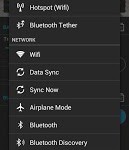Power Toggles
Description
An advanced power control widget. FREE and No ADDS** Fixed the notification widget issue on most of the devices. If the issue still persists, I have added an option to disable notification styles, which will use the old notification functionality.
This is a temporary fix, a permanent fix will be coming soon.
(****** Note: Do not install on SD card ******)
**Call phone permission is required for adding direct call shortcuts on the widget.
Contains 40+ toggles including
Wifi
Mobile Data (3G/4G)
Bluetooth (toggle, discovery and tether),
Flashlight
Custom application shortcut
Custom system shortcuts
And many more…
Supports homescreen widgets and notification widget. Also supports expandable notification widget on Jelly Beans.
Lockscreen widgets on android 4.2
Many customization options like changing color theme and icons for individual toggles.
Advanced functionality control in preferences:
Double Click – double click the toggle to get to the corresponding system settings page.
Haptic feedback
Motorola 1% battery hack
Customize various brightness, volume and screen timeout levels
and many more
Backup and share widget settings from the widget configure screen (Menu > Import / Export) as well as various themes for multi-icon toggles and battery toggle.
Permissions:
android.permission.CAMERA: Required for the flashlight to work.
android.permission.SYSTEM_ALERT_WINDOW: required to display a toggle choice popup when using notification widget (Only on gingerbread)
Full internet access: Used for showing help
Note: on gingerbread, direct notification toggle is not possible. The clicking the notification widget, it displays a popup to choose an action.
FAQ
1) Can the GPS toggle be single click instead of a shortcut to system settings?
No. Direct GPS toggle is not possible due to security restrictions on android.
2) Where is the 4G toggle button or the 2G toggle button?
There is an unified mobile data toggle button, which should work for all networks (2G/3G/4G). On some mobiles Wimax toggle would also work.
Simply add this toggle and change the icon on the global settings screen. The icon is only for the display purpose and serve no functionality changes.
3) The flashlight is not working on my device.
Flashlight is only supported on a limited number of devices. I am not able to support many devices as I don’t have access to those.
4) Can the notification widget icon be removed.
No. Current android API does not support a notification without an icon. You can instead use a transparent icon or a battery icon.
5) The notification widget is pushed to the bottom when a new notification arrives.
Android currently does not support adding a notification which is always on the top. You can enable an accessibility service which pushes the widget on the top whenever a new notification arrives.
On the main application screen, click the pin icon in the notification section, and enable the “Power Controls” accessibility service to make the widget pin to the top of the notification area.
Feel free to suggest more toggle button ideas.
Please go through the Help and FAQ section in the app (fully searchable) twice before reporting a bug, most likely it is already answered there.
It is difficult for me to reply to each email individually, some of the emails may get lost in the huge list of unread mails. If you do not get a reply within a week, ping me again.
App Screenshots
What’s New
What’s in this version:
Version 4.6.1
Some crash fixes
Version 4.6.5
Added 2 SIP related toggles
Added home & recent apps shortcut toggle
Added an color picker and flashlight control in screen light
Improved and added more translations
Version 4.6.3:
Added pulse notification light
Fixed an issue with direct call shortcuts on some devices
Other minor fixes
Permissions
THIS APPLICATION HAS ACCESS TO THE FOLLOWING:
- SERVICES THAT COST YOU MONEY
DIRECTLY CALL PHONE NUMBERSAllows the app to call phone numbers without your intervention. This may result in unexpected charges or calls. Note that this doesn’t allow the app to call emergency numbers. Malicious apps may cost you money by making calls without your confirmation.
- HARDWARE CONTROLS
TAKE PICTURES AND VIDEOSAllows the app to take pictures and videos with the camera. This permission allows the app to use the camera at any time without your confirmation.
- YOUR LOCATION
PRECISE LOCATION (GPS AND NETWORK-BASED)Allows the app to get your precise location using the Global Positioning System (GPS) or network location sources such as cell towers and Wi-Fi. These location services must be turned on and available to your device for the app to use them. Apps may use this to determine where you are, and may consume additional battery power.
- NETWORK COMMUNICATION
PAIR WITH BLUETOOTH DEVICESAllows the app to view the configuration of Bluetooth on the tablet, and to make and accept connections with paired devices. Allows the app to view the configuration of the Bluetooth on the phone, and to make and accept connections with paired devices.CONTROL NEAR FIELD COMMUNICATIONAllows the app to communicate with Near Field Communication (NFC) tags, cards, and readers.FULL NETWORK ACCESSAllows the app to create network sockets and use custom network protocols. The browser and other applications provide means to send data to the internet, so this permission is not required to send data to the internet.
- STORAGE
MODIFY OR DELETE THE CONTENTS OF YOUR USB STORAGE MODIFY OR DELETE THE CONTENTS OF YOUR SD CARDAllows the app to write to the USB storage. Allows the app to write to the SD card.
- SYSTEM TOOLS
CONNECT AND DISCONNECT FROM WI-FIAllows the app to connect to and disconnect from Wi-Fi access points and to make changes to device configuration for Wi-Fi networks.CHANGE NETWORK CONNECTIVITYAllows the app to change the state of network connectivity.TOGGLE SYNC ON AND OFFAllows an app to modify the sync settings for an account. For example, this can be used to enable sync of the People app with an account.PREVENT TABLET FROM SLEEPING PREVENT PHONE FROM SLEEPINGAllows the app to prevent the tablet from going to sleep. Allows the app to prevent the phone from going to sleep.MODIFY SYSTEM SETTINGSAllows the app to modify the system’s settings data. Malicious apps may corrupt your system’s configuration.ACCESS BLUETOOTH SETTINGSAllows the app to configure the local Bluetooth tablet, and to discover and pair with remote devices. Allows the app to configure the local Bluetooth phone, and to discover and pair with remote devices.DRAW OVER OTHER APPSAllows the app to draw on top of other applications or parts of the user interface. They may interfere with your use of the interface in any application, or change what you think you are seeing in other applications.CHANGE/INTERCEPT NETWORK SETTINGS AND TRAFFICAllows the app to change network settings and to intercept and inspect all network traffic, for example to change the proxy and port of any APN. Malicious apps may monitor, redirect, or modify network packets without your knowledge.CHANGE SYSTEM DISPLAY SETTINGSAllows the app to change the current configuration, such as the locale or overall font size.
- YOUR ACCOUNTS
FIND ACCOUNTS ON THE DEVICEAllows the app to get the list of accounts known by the tablet. This may include any accounts created by applications you have installed. Allows the app to get the list of accounts known by the phone. This may include any accounts created by applications you have installed.
- HARDWARE CONTROLS
CONTROL FLASHLIGHTAllows the app to control the flashlight.CONTROL VIBRATIONAllows the app to control the vibrator.
- NETWORK COMMUNICATION
VIEW WI-FI CONNECTIONSAllows the app to view information about Wi-Fi networking, such as whether Wi-Fi is enabled and name of connected Wi-Fi devices.VIEW NETWORK CONNECTIONSAllows the app to view information about network connections such as which networks exist and are connected.
- SYSTEM TOOLS
READ SYNC SETTINGSAllows the app to read the sync settings for an account. For example, this can determine whether the People app is synced with an account.EXPAND/COLLAPSE STATUS BARAllows the app to expand or collapse the status bar.RUN AT STARTUPAllows the app to have itself started as soon as the system has finished booting. This can make it take longer to start the tablet and allow the app to slow down the overall tablet by always running. Allows the app to have itself started as soon as the system has finished booting. This can make it take longer to start the phone and allow the app to slow down the overall phone by always running.
- DEFAULT
CONNECT AND DISCONNECT FROM WIMAXAllows the app to determine whether WiMAX is enabled and information about any WiMAX networks that are connected.CHANGE WIMAX STATEAllows the app to connect the tablet to and disconnect the tablet from WiMAX networks. Allows the app to connect the phone to and disconnect the phone from WiMAX networks.MANAGE PREFERENCES AND PERMISSIONS FOR USB DEVICESAllows the app to manage preferences and permissions for USB devices.MODIFY BATTERY STATISTICSAllows the app to modify collected battery statistics. Not for use by normal apps.MODIFY SECURE SYSTEM SETTINGSAllows the app to modify the system’s secure settings data. Not for use by normal apps.TEST ACCESS TO PROTECTED STORAGE TEST ACCESS TO PROTECTED STORAGEAllows the app to test a permission for USB storage that will be available on future devices. Allows the app to test a permission for the SD card that will be available on future devices.
Download
VERSION:4.6.6
SIZE:428k