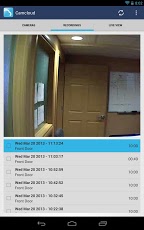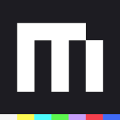Camcloud
Description
Camcloud provides a simple, cost-effective cloud video monitoring system for the home and small business. Using any webcam or an Axis IP camera, you can setup mobile surveillance system, complete with motion detection, mobile alerts, and remote video surveillance. Keep an eye on your property, pets or loved ones from anywhere.Don’t have a Camcloud account? No problem, here’s how it works:
1. Download the app.
2. Setup your cameras and register at the Camcloud website.
3. Return to your Android app, login and start using the service!With the Camcloud Android App you can:
– watch live video from any of your cameras
– review any recorded video
– receive motion alerts
– control motion detection and camera settings
– setup a webcam or IP camera viewer
1. Download the app.
2. Setup your cameras and register at the Camcloud website.
3. Return to your Android app, login and start using the service!With the Camcloud Android App you can:
– watch live video from any of your cameras
– review any recorded video
– receive motion alerts
– control motion detection and camera settings
– setup a webcam or IP camera viewer
Here’s what our customers say: “I am not a technical person and I was able to setup a webcam monitoring system in 2 minutes. You should call the service CamWOW!” – Manon B
Main Features:
– use any standard webcam for video monitoring
– video will be recorded when there’s a motion event and stored in the cloud
– users can watch any recorded video from their Android device or PC
– use your Android device as a webcam viewer
– supports Axis IP cameras, M-10 and M-11 series
Common Uses:
– monitor your home while you’re away
– keep an eye on your pets, setup a petcam
– cost-effective video security for your business
Sign-up for Camcloud today! Free and flexible paid plans available.
App Screenshots
Videos
Permissions
THIS APPLICATION HAS ACCESS TO THE FOLLOWING:
- NETWORK COMMUNICATION
FULL NETWORK ACCESSAllows the app to create network sockets and use custom network protocols. The browser and other applications provide means to send data to the internet, so this permission is not required to send data to the internet.
- NETWORK COMMUNICATION
VIEW NETWORK CONNECTIONSAllows the app to view information about network connections such as which networks exist and are connected.
Download
VERSION:1.0
SIZE:148k
SPONSORED