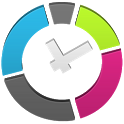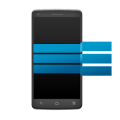AutoVoice
Description
****************************************
(WARNING: YOU MUST HAVE TASKER INSTALLED FOR THIS APP TO BE OF ANY USE: AutoVoice is only usable as a plugin in Tasker. Please don’t rate it negatively because of this.)If your bluetooth headset fails to be recognized, please try disconnecting it from the phone, rebooting and reconnecting. This procedure is known to help in these situations.Please contact me if anything is wrong and I’ll respond to you promptly and try to fix it as soon as I can. Thank you.
*****************************************AutoVoice is a Tasker plugin that gives you full control of your Android device with your voice or your bluetooth headset.
Ever wanted to be in your car and control your phone without the need to even touch it? Just touch the button on your bluetooth headset and make AutoVoice listen to your voice and react to it.
These are all the conditions/actions that are available in Tasker:
– “AutoVoice Recognize” action (starts voice recognition with or without headset)
– “AutoVoice Control Bluetooth” action (lets you redirect all audio from your phone to the bluetooth device at any time; please note that the Bluetooth button stops responding if this is active)
– “AutoVoice Set Command Id” action (allows you to define the next command in a chain of commands)
– “AutoVoice Recognized” condition (lets you react to your voice commands and chain several commands together)
– “AutoVoice Recognition Failed” condition (lets you react when nothing was recognized in a voice prompt)
– “AutoVoice BT Pressed” condition (lets you react to a button press on your Bluetooth headset that is not necessarily associated with voice recognition… can do anything you want with it!)
– “AutoVoice BT Pressed (2)” same as above, but for secondary button function (on some headsets it’s a long button press, on others it’s a short button press)
After you do a voice command (with either the”AutoVoice Recognize” action or with a push of the bluetooth headset button) you can react to it in the “AutoVoice Recognized” condition in Tasker (works very much the same way as in AutoRemote, another joaomgcd app).
You have these variables available in the corresponding entry Task:
– %avcomm (the whole command you spoke)
– %avcommnofilter (the whole command minus the the text you put as the command filter in the condition. Could be used for instance to get the part that you want in a “play song” command, e.g. filter:”play song”, command: “play song XXX”, %avcommnofilter will be “XXX”)
– %avword1, %avword2, %avword3 etc are all the words in the command you spoke.
AutoVoice is also much more convenient than the regular “Get Voice” action in Tasker, because you can easily chain commands together with an advanced command system that lets you avoid all the if-else-endif conditions you have to use with the Tasker built-in “Get Voice” action. Also, because of the built-in variables, you’ll get to the words you’re looking for much faster.
The command chain system works like show in this example video: http://goo.gl/wuLIJ
App Screenshots
Videos
What’s New
What’s in this version:
– Secondary Bluetooth Headset function added! You can now do Tasker actions with both short and long presses of the Bluetooth headset button
– “Recognition failed” condition fixed
– Tasker shortcut in the main app now also works for direct purchase Tasker version
– Automatic unlocking of screen when pushing Bluetooth button when screen turned off fine-tuned
Permissions
THIS APPLICATION HAS ACCESS TO THE FOLLOWING:
- HARDWARE CONTROLS
CHANGE YOUR AUDIO SETTINGSAllows the app to modify global audio settings such as volume and which speaker is used for output.
- NETWORK COMMUNICATION
FULL NETWORK ACCESSAllows the app to create network sockets and use custom network protocols. The browser and other applications provide means to send data to the internet, so this permission is not required to send data to the internet.PAIR WITH BLUETOOTH DEVICESAllows the app to view the configuration of Bluetooth on the tablet, and to make and accept connections with paired devices. Allows the app to view the configuration of the Bluetooth on the phone, and to make and accept connections with paired devices.
- STORAGE
MODIFY OR DELETE THE CONTENTS OF YOUR USB STORAGE MODIFY OR DELETE THE CONTENTS OF YOUR SD CARDAllows the app to write to the USB storage. Allows the app to write to the SD card.
- SYSTEM TOOLS
ACCESS BLUETOOTH SETTINGSAllows the app to configure the local Bluetooth tablet, and to discover and pair with remote devices. Allows the app to configure the local Bluetooth phone, and to discover and pair with remote devices.DISABLE YOUR SCREEN LOCKAllows the app to disable the keylock and any associated password security. For example, the phone disables the keylock when receiving an incoming phone call, then re-enables the keylock when the call is finished.
- SYSTEM TOOLS
SEND STICKY BROADCASTAllows the app to send sticky broadcasts, which remain after the broadcast ends. Excessive use may make the tablet slow or unstable by causing it to use too much memory. Allows the app to send sticky broadcasts, which remain after the broadcast ends. Excessive use may make the phone slow or unstable by causing it to use too much memory.
- DEFAULT
TEST ACCESS TO PROTECTED STORAGE TEST ACCESS TO PROTECTED STORAGEAllows the app to test a permission for USB storage that will be available on future devices. Allows the app to test a permission for the SD card that will be available on future devices.
Download
VERSION:1.1.1
SIZE:197k