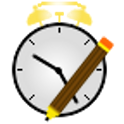Open Garden
Description
Open Garden enables you to share your mobile Internet with your laptop and tablet. No root access is required.To install the app on your laptop or for AT&T subscribers willing to install the app on their Android phone, go to: https://opengarden.com
It requires bluetooth and to install the app on your Android phone and on your laptop or tablet. Once installed devices automatically connect.
Your laptop or Android tablet can now access mobile Internet coming from your phone anywhere it has no Wi-Fi. No buttons to press and nothing to configure, all is done automatically once the app is installed on all devices. When more devices running Open Garden are nearby, they all interconnect to create a peer-to-peer mesh network.
To detect nearby peers, we use location services. That includes GPS, if no other location service is available and functioning.
Connections can also be initiated manually using NFC – just tap the devices together! They will interconnect seamlessly.
The Open Garden app is completely free. If you are having trouble downloading the app from Google Play, the APK is available from our website: https://opengarden.com
Open Garden works like a mobile wifi hotspot and provides you with the same benefits as tethering applications. It is comparable to PDA Net or EasyTether but doesn’t require the use of a USB cable. It works without root like FoxFi, but doesn’t limit your usage if you don’t pay. And unlike Wifi Tether or Barnacle no root access is required.
Open Garden is a wireless mesh networking application that turns any of your device into a portable hotspot. When installed on your laptop and your Android phone Open Garden can let you use from your computer softwares like Skype, any mail client or browser and let you access Internet on the go as if you were at home.
Webpage: http://www.opengarden.com
Help us improve Open Garden and get support: http://forum.opengarden.com
App Screenshots
What’s New
What’s in this version:
2.0.7 changes:
– Feature: Multi-Hop: chain multiple devices to reach the internet far away
– Feature: Channel bonding: use multiple paths to the Internet simultaneously
– Fix: multiple/flickering VPN dialogs
– Fix: fix single line to the top-left on graph
Plus 2.0 changes:
– Feature: support MIPS and x86 Android devices
– Feature: discover Open Garden on paired devices
– Fix: improve device compatibility
– Fix: reduced battery usage
– Fix: other tiny bugs
– Fictional: 20 new levels!
Permissions
This application has access to the following:
- Your location
precise location (GPS and network-based)Allows the app to get your precise location using the Global Positioning System (GPS) or network location sources such as cell towers and Wi-Fi. These location services must be turned on and available to your device for the app to use them. Apps may use this to determine where you are, and may consume additional battery power.approximate location (network-based)Allows the app to get your approximate location. This location is derived by location services using network location sources such as cell towers and Wi-Fi. These location services must be turned on and available to your device for the app to use them. Apps may use this to determine approximately where you are.
- Network communication
control Near Field CommunicationAllows the app to communicate with Near Field Communication (NFC) tags, cards, and readers.full network accessAllows the app to create network sockets and use custom network protocols. The browser and other applications provide means to send data to the internet, so this permission is not required to send data to the internet.pair with Bluetooth devicesAllows the app to view the configuration of Bluetooth on the tablet, and to make and accept connections with paired devices. Allows the app to view the configuration of the Bluetooth on the phone, and to make and accept connections with paired devices.
- System tools
connect and disconnect from Wi-FiAllows the app to connect to and disconnect from Wi-Fi access points and to make changes to device configuration for Wi-Fi networks.change network connectivityAllows the app to change the state of network connectivity.access Bluetooth settingsAllows the app to configure the local Bluetooth tablet, and to discover and pair with remote devices. Allows the app to configure the local Bluetooth phone, and to discover and pair with remote devices.
- Network communication
view Wi-Fi connectionsAllows the app to view information about Wi-Fi networking, such as whether Wi-Fi is enabled and name of connected Wi-Fi devices.view network connectionsAllows the app to view information about network connections such as which networks exist and are connected.
- System tools
run at startupAllows the app to have itself started as soon as the system has finished booting. This can make it take longer to start the tablet and allow the app to slow down the overall tablet by always running. Allows the app to have itself started as soon as the system has finished booting. This can make it take longer to start the phone and allow the app to slow down the overall phone by always running.
Download
Version: Varies with device
Size: 2M