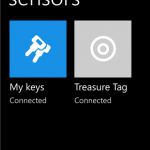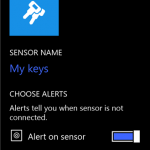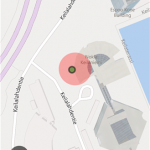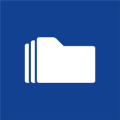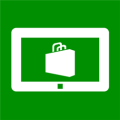Nokia Treasure Tag
Description
Requires the Lumia Cyan software release and a Nokia Treasure Tag accessory (sold separately).
Once you’ve set up the Nokia Treasure Tags, your phone will use audio and visual information to make sure you never misplace your keys, lose track of your gym bag or forget where you left your car again.
Simply attach your tags to the things you treasure most and install this app on your phone, then if you leave something behind you’ll know exactly where it is.
How it works:
– Attach Nokia Treasure Tags to your important belongings
– Connect tags to your phone via Bluetooth Smart
– Your phone alerts you if you’re about to leave something behind
– Audio alerts mean you can use your phone to find a tag, or a tag to find your phone (with tags that support this feature)
– Use Maps to find your belongings
– Pin your favorite tags to Start as live tiles for quick access and status updates
– You can connect up to four Treasure Tags to your phone at any one time
– Treasure Tag batteries last up to six months and are easy to replace
Nokia Treasure Tags require a Bluetooth Smart connection and a Nokia Lumia running the Lumia Cyan software update. To get the latest software updates for your phone, go to Settings > Phone Update. You can also find out more about the Lumia Cyan software update online at nokia.com/lumia-update.
Exclusively for Nokia Lumia
Screenshots
Info
Download size
2 MB
Last updated
4/30/2014
Version
2014.430.712.5527
Works with
- Windows Phone 8.1
- Windows Phone 8
App requires
- bluetooth
- internet connection
- location services
- photos library
- Proximity
- HD720P (720×1280)
- WVGA (480×800)
- WXGA (768×1280)
- phone identity
- video and still capture
- location services
- maps
- music library
- media playback
- data services
- Proximity
- push notification service
- movement and directional sensor
- web browser component