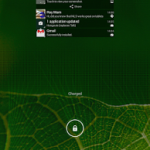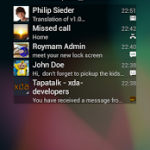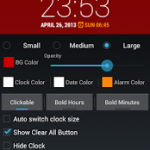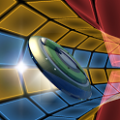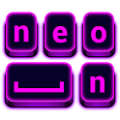NiLS Notifications Lock Screen
 Description
Description
NiLS is a lock screen widget for Android 4.2 that shows incoming notifications such as SMS, emails, missed calls, Facebook alerts, Whatsapp messages and many more. (any app that creates standard notifications is supported)
Samsung users – if you have the talking issue – please refer to FAQ below
The app is designed for Android 4.2 lock screen but works well on Android 4.0/4.1 with WidgetLocker app installed.
Please read FAQ and Installation guide before posting a review:
https://bit.ly/roymam-faq
Main Features:
Bulitin Clock – Android 4.2 styled clock, date and next alarm appears above the notifications list.
Highly customizable – You can change almost anything so it will look exactly as you want – clock size, notification size, text color, background, opacity and many more with an easy to use Widget appearance settings screen.
Full notification content (Android 4.1+) – Displays full content from expanded notifications, such as SMS sender name, full email body, WhatsApp conversations, etc…
Persistent Notifications – Allows showing persistent notifications from various apps – such as weather information, calendar events, Any.DO tasks and more above the notifications list.
Multiple appearance presets – You can set different appearance settings when the widget is collapsed, expanded or placed on home screen.
Custom app actions (Android 4.1+) – Reply missed call with SMS, archive Gmail message, share captured pictures and many more actions are available from expanded notification content that provided by the apps and appears as action buttons on the notification action bar when clicking on notification icon.
Installation
The app need an accessibility/notifications service to be active, so it can capture device incoming notifications. Therefore you’ll need to turn on NiLS service on Android Accessibility/Notifications Services.
Run the app and follow instructions:
1. Click “Service” and then enable NiLS accessibility/notifications service.
2. Click “Widget” and follow instructions how to add NiLS to your lock screen.
3. After the widget is placed – click “Widget” to customize appearance.
If you don’t have Android 4.2 you’ll have to use WidgetLocker lock screen replacement app (paid app unaffiliated with Roymam). See WidgetLocker app description to learn how to use it.
Support
Have a bug report or feature request? contact [email protected]. every email will open a ticket. we’ll respond any request.
Community
Join our community on Google Plus for discussions and announcements.
https://plus.google.com/u/1/communities/115156552435983276604
Beta testing
If you want to get early access to beta versions and help us test new versions, request to join our beta community here:
https://plus.google.com/communities/101363646487255542423
and follow instructions here:
https://plus.google.com/100604435295012114289/posts/LfzLjvKXGd6
Screenshots
What’s New
Download
Version:1.4.308
Size:1.1M