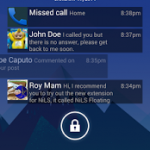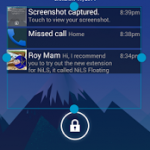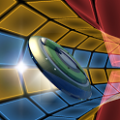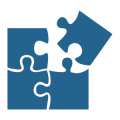NiLS Floating Panel
 Description
Description
NiLS Floating Panel is an extension app for NiLS – Notifications on Lock Screen.
If you don’t know what NiLS is – get it here: http://bit.ly/get-nils.
NiLS Floating Panel provides the best way to display and interact with notifications:
Works with almost any lock screen
It displayed on top of your lock screen, no matter if it support lock screen widgets or not and it don’t need a widget to be placed. it supported on all native lock screens, WidgetLocker, Cover and many more.
Swiping Gestures
– Swipe notification left or right to dismiss.
– Swipe notifications list down to dismiss all.
– Swipe notification icon right to open notification or perform additional actions.
– Click to show a preview, scroll down or up in the preview to read all text.
Highly Customizable (Premium)
– Set position and size, anywhere you want on your lock screen.
– Set any colors you want as your title color, text color, icon background and notification background.
– Use 3rd party themes for great looking notifications. try TearDrop theme example: goo.gl/rlLPzT,
NiLS FP requires NiLS v1.3 to be up and running.
Installation:
1. Install NiLS from Google Play
2. Follow NiLS instructions and enable the service.
3. DO NOT Add NiLS widget to your lock screen.
4. Install NiLS FP.
5. Lock your screen, when you’ll get a notification, it will be displayed on a floating panel above your lock screen. long click it to resize and set position, or go to NiLS FP settings to set up colors and alignment.
Themes
NiLS FP supports 3rd party themes, if you a graphics designer and want to create a theme for NiLS FP, you can do that without writing a single line of code. see more details here: http://bit.ly/nilsfp-theme-guide
Support
Visit our FAQ channel here: http://bit.ly/nilsfp-faq
If you still haven’t find an answer to your request contact [email protected].
Permissions:
Retrieve running apps – used to detect if the phone app is opened to hide notification list on incoming call.
Draw over other apps – used to draw over the lock screen without the need for a widget.
Prevent phone from sleeping – used to keep screen turned on while interacting with NiLS Floating Panel.
Community
Join our community on Google Plus for discussions and announcements.
https://plus.google.com/u/1/communities/115156552435983276604
Beta testing
If you want to get early access to beta versions and help us test new versions, request to join our beta community here:
https://plus.google.com/communities/101363646487255542423
and follow instructions here:
https://plus.google.com/100604435295012114289/posts/LfzLjvKXGd6
Screenshots
What’s New
Download
Version:1.0.6.92
Size:417k