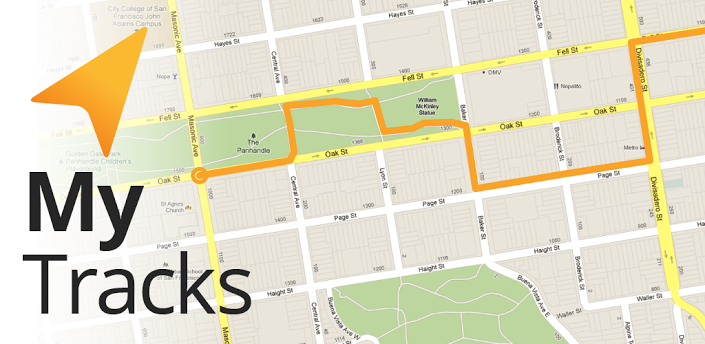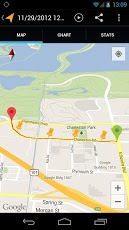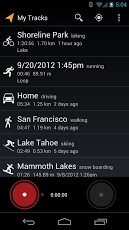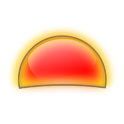My Tracks
Description
My Tracks records your path, speed, distance, and elevation while you walk, run, bike, or do anything else outdoors. While recording, you can view your data live, annotate your path, and hear periodic voice announcements of your progress.
With My Tracks, you can store your tracks with Google Drive, Google Maps, Google Fusion Tables, or Google Spreadsheets, or export your tracks to external storage. With Google Drive, you can also sync your tracks, share tracks with friends, and see the tracks your friends have shared with you. With Google Maps, you can share the map url with friends via Google+, Facebook, Twitter, etc. With export to external storage, you can select GPX, KML, CSV, or TCX format.
My Tracks uses the GPS sensor in your device to record geographic and velocity statistics, but the app also syncs with third-party biometric sensors, including:
– Zephyr HxM Bluetooth heart rate monitor
– Polar WearLink Bluetooth heart rate monitor
– ANT+ heart rate and speed distance monitors (these require an ANT+ compatible phone)
My Tracks is an open source project. If you like to contribute, please visit:
https://code.google.com/p/mytracks
With My Tracks, you can store your tracks with Google Drive, Google Maps, Google Fusion Tables, or Google Spreadsheets, or export your tracks to external storage. With Google Drive, you can also sync your tracks, share tracks with friends, and see the tracks your friends have shared with you. With Google Maps, you can share the map url with friends via Google+, Facebook, Twitter, etc. With export to external storage, you can select GPX, KML, CSV, or TCX format.
My Tracks uses the GPS sensor in your device to record geographic and velocity statistics, but the app also syncs with third-party biometric sensors, including:
– Zephyr HxM Bluetooth heart rate monitor
– Polar WearLink Bluetooth heart rate monitor
– ANT+ heart rate and speed distance monitors (these require an ANT+ compatible phone)
My Tracks is an open source project. If you like to contribute, please visit:
https://code.google.com/p/mytracks
App Screenshots
What’s New
What’s in this version:
– sync with Google Drive
– share via Google Drive
– view tracks shared with me
– import kml files
– add lock screen widget
– send Google feedback
Permissions
THIS APPLICATION HAS ACCESS TO THE FOLLOWING:
- YOUR ACCOUNTS
ADD OR REMOVE ACCOUNTSAllows the app to perform operations like adding and removing accounts, and deleting their password.USE ACCOUNTS ON THE DEVICEAllows the app to request authentication tokens.GOOGLE SPREADSHEETSAllows apps to sign in to Google Spreadsheets using the account(s) stored on this Android device.GOOGLE DOCSAllows apps to sign in to Google Docs using the account(s) stored on this Android device.GOOGLE MAPSAllows apps to sign in to Google Maps using the account(s) stored on this Android device.
- YOUR LOCATION
APPROXIMATE LOCATION (NETWORK-BASED)Allows the app to get your approximate location. This location is derived by location services using network location sources such as cell towers and Wi-Fi. These location services must be turned on and available to your device for the app to use them. Apps may use this to determine approximately where you are.PRECISE LOCATION (GPS AND NETWORK-BASED)Allows the app to get your precise location using the Global Positioning System (GPS) or network location sources such as cell towers and Wi-Fi. These location services must be turned on and available to your device for the app to use them. Apps may use this to determine where you are, and may consume additional battery power.
- NETWORK COMMUNICATION
FULL NETWORK ACCESSAllows the app to create network sockets and use custom network protocols. The browser and other applications provide means to send data to the internet, so this permission is not required to send data to the internet.
- PHONE CALLS
READ PHONE STATUS AND IDENTITYAllows the app to access the phone features of the device. This permission allows the app to determine the phone number and device IDs, whether a call is active, and the remote number connected by a call.
- STORAGE
MODIFY OR DELETE THE CONTENTS OF YOUR USB STORAGEAllows the app to write to the USB storage.
- BLUETOOTH
PAIR WITH BLUETOOTH DEVICESAllows the app to view the configuration of Bluetooth on the device, and to make and accept connections with paired devices.ACCESS BLUETOOTH SETTINGSAllows the app to configure the local Bluetooth device, and to discover and pair with remote devices.
- YOUR SOCIAL INFORMATION
READ YOUR CONTACTSAllows the app to read data about your contacts stored on your device, including the frequency with which you’ve called, emailed, or communicated in other ways with specific individuals. This permission allows apps to save your contact data, and malicious apps may share contact data without your knowledge.
- YOUR ACCOUNTS
FIND ACCOUNTS ON THE DEVICEAllows the app to get the list of accounts known by the device. This may include any accounts created by applications you have installed.VIEW CONFIGURED ACCOUNTSAllows apps to see the usernames (email addresses) of the Google account(s) you have configured.READ GOOGLE SERVICE CONFIGURATIONAllows this app to read Google service configuration data.
- NETWORK COMMUNICATION
VIEW NETWORK CONNECTIONSAllows the app to view information about network connections such as which networks exist and are connected.
- SYSTEM TOOLS
TEST ACCESS TO PROTECTED STORAGEAllows the app to test a permission for USB storage that will be available on future devices.
- AFFECTS BATTERY
PREVENT DEVICE FROM SLEEPINGAllows the app to prevent the device from going to sleep.
- YOUR APPLICATIONS INFORMATION
RUN AT STARTUPAllows the app to have itself started as soon as the system has finished booting. This can make it take longer to start the device and allow the app to slow down the overall device by always running.
- SYNC SETTINGS
READ SYNC STATISTICSAllows an app to read the sync stats for an account, including the history of sync events and how much data is synced.TOGGLE SYNC ON AND OFFAllows an app to modify the sync settings for an account. For example, this can be used to enable sync of the People app with an account.READ SYNC SETTINGSAllows the app to read the sync settings for an account. For example, this can determine whether the People app is synced with an account.
Download
VERSION:2.0.5
Size: 3M
SPONSORED