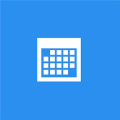Music Drop
Description
Music Drop lets you copy music from a PC to your phone via a web browser in no time. Once your devices are connected to the same network, launch the app on your phone and enter the URL visible under “Enter this URL on your PC to drop music” text to the web browser of your choice. Next in the newly opened web page, drag and drop your tracks into the cloud image and voila: your music will be uploaded directly to your Windows Phone.
*Note that whichever browser you choose, it must support HTML5 which is a standard nowadays.
Screenshots
Info
Publisher
Codeceptive Studios
Download size
< 1 MB
Last updated
12/14/2013
Version
1.0.0.0
Works with
- Windows Phone 8
App requires
- media playback
- data services
- movement and directional sensor
- HD720P (720×1280)
- WVGA (480×800)
- WXGA (768×1280)
Supported languages (1)
English (United States)
[sociallocker]Download[/sociallocker]
SPONSORED