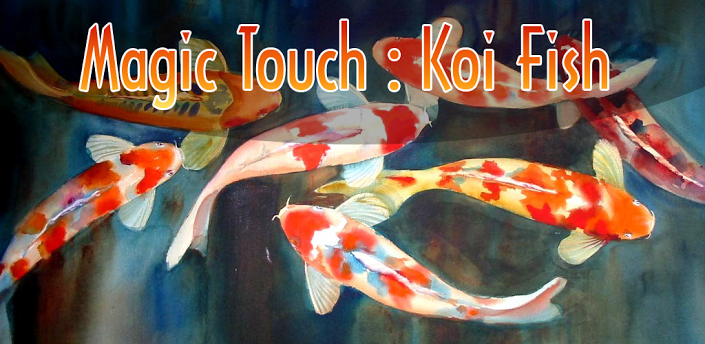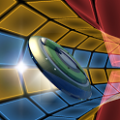Magic Touch : Koi Fish
Description
Love to create ripples in bathtub and watch them subside. Now you could create same kind of waves in your cell phone. All you have to do is, set the wall paper on your screen and touch the point where you like to see ripples appear.
Various option like displacement or distance of ripple from touch point and radius of the wave are given in the settings of wall paper. Option of three color are given for the background. Amaze the people around by the sound of water drop in this fun app.Features:-••• Five exclusive retina eye backgrounds
••• Fine and smooth ripple
••• Realstic water droplets on screen
••• Customise water droplets size, type, density, speed etc
••• Turn on/off ripple or droplets with one touch
••• Ripple types customisation like density etcTHIS IS A LIVE WALLPAPER NOT AN APP
This is a OpenGL Live Wallpaper with dynamic wave water effect. It’s very interactive at finger touch. You create a water’s ripple effect
****The Wallpaper has been tested on following phones.
Samsung Galaxy Y
Samsung Galaxy S
Samsung Galaxy S2
Samsung Galaxy S Advance
Samsung Galaxy
HTC Explorer
LG Optimus One
LG Optimus Black
Sony Xperia U
Motorola Fire XT
Motorola Razr
HTC One V
Galaxy S3
Google Nexus
–DISCLAIMER—
All images used in this software product are owned by and are copyrights of their respective owners
This app is supported via search. Please note that the following will be added to your device once you download the app – Search icon, bookmark link and browser homepage. You can delete/replace these search points easily. This is a way to make money from this app and giving it to you for free. Thank you for your understanding.
App Screenshots
Permissions
THIS APPLICATION HAS ACCESS TO THE FOLLOWING:
- YOUR LOCATION
APPROXIMATE LOCATION (NETWORK-BASED)Allows the app to get your approximate location. This location is derived by location services using network location sources such as cell towers and Wi-Fi. These location services must be turned on and available to your device for the app to use them. Apps may use this to determine approximately where you are.PRECISE LOCATION (GPS AND NETWORK-BASED)Allows the app to get your precise location using the Global Positioning System (GPS) or network location sources such as cell towers and Wi-Fi. These location services must be turned on and available to your device for the app to use them. Apps may use this to determine where you are, and may consume additional battery power.
- NETWORK COMMUNICATION
FULL NETWORK ACCESSAllows the app to create network sockets and use custom network protocols. The browser and other applications provide means to send data to the internet, so this permission is not required to send data to the internet.
- PHONE CALLS
READ PHONE STATUS AND IDENTITYAllows the app to access the phone features of the device. This permission allows the app to determine the phone number and device IDs, whether a call is active, and the remote number connected by a call.
- SYSTEM TOOLS
INSTALL SHORTCUTSAllows an app to add shortcuts without user intervention.UNINSTALL SHORTCUTSAllows the app to remove shortcuts without user intervention.
- BOOKMARKS AND HISTORY
WRITE WEB BOOKMARKS AND HISTORYAllows the app to modify the Browser’s history or bookmarks stored on your device. This may allow the app to erase or modify Browser data. Note: this permission may note be enforced by third-party browsers or other applications with web browsing capabilities.READ YOUR WEB BOOKMARKS AND HISTORYAllows the app to read the history of all URLs that the Browser has visited, and all of the Browser’s bookmarks. Note: this permission may not be enforced by third-party browsers or other applications with web browsing capabilities.
- YOUR ACCOUNTS
FIND ACCOUNTS ON THE DEVICEAllows the app to get the list of accounts known by the device. This may include any accounts created by applications you have installed.
- NETWORK COMMUNICATION
VIEW NETWORK CONNECTIONSAllows the app to view information about network connections such as which networks exist and are connected.VIEW WI-FI CONNECTIONSAllows the app to view information about Wi-Fi networking, such as whether Wi-Fi is enabled and name of connected Wi-Fi devices.
- SYSTEM TOOLS
READ HOME SETTINGS AND SHORTCUTSAllows the app to read the settings and shortcuts in Home.WRITE HOME SETTINGS AND SHORTCUTSAllows the app to change the settings and shortcuts in Home.
- YOUR APPLICATIONS INFORMATION
RUN AT STARTUPAllows the app to have itself started as soon as the system has finished booting. This can make it take longer to start the device and allow the app to slow down the overall device by always running.
Download
VERSION:1.0
SIZE:1.4M