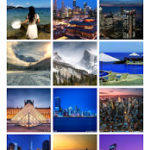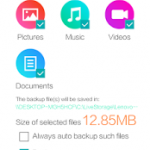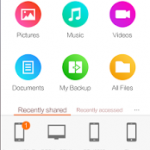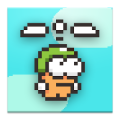Lenovo Family Cloud
Description
The Lenovo Family Cloud transforms your computer into a data storage center! It backs up photos and family videos from your phone automatically, and lets you share data with your family easily. With its smart photo grouping and searching features based on face recognition and scene analysis, all you have to do is to backup your photos to the Family Cloud, and the software will automatically perform detection and recognition in the background.
You can then select the type of photos you wish to see from the Photos View and the software will automatically filter out these photos for you. Furthermore, the Lenovo Family Cloud also provides media streaming services that let you to stream HD videos and photos in your family computer on your mobile phones, tablets or smart TV with DLNA support.
Additional information: The software currently supports Windows 10/TH2, Android 4.4, as well as iOS 9 and above. You will also need to download and install the Lenovo Family Cloud software on your computer, or use a Lenovo computer that has been preinstalled with this software.
Screenshots
What’s New
Permission
Size: 13 MB
Version: 1.01.123