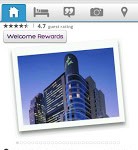Hotels.com – Hotel Reservation
Description
10% off Mobile Exclusive Coupon Code: MOB2013N – US and Canada
You get the best interactive hotel booking experience with the Hotels.com free Android app• Find and book a room securely with over 154,000 hotels throughout 200 countries giving you great choice and value.
• Save on your booking with over 20,000 last minute hotel deals, discounts and promotions.
• Find a hotel tonight with our exclusive ‘Tonight’s Local Deals’ feature for special daily offers and late room reservations, only available to Hotels.com mobile users.
• Cheap hotel rooms or 5 star luxury suites, the hotels.com app makes it easy to find the best accommodation including hotels, apartments and B&Bs.
• Use our hotel guest reviews and opinions from genuine customers to find the perfect hotel for you – we even include TripAdvisor reviews!
• Search for a place to stay close to your location as well as on our interactive maps.
• Sort, filter and compare by price, deals, ratings or reviews with the powerful Hotels.com search tools.
• Choose your favourite brands including; Hilton, Marriott, Best Western, Sheraton, Radisson, Holiday Inn and many more.At Hotels.com, we reward our customers• Benefit from Hotels.com WelcomeRewards (buy 10 nights and get 1 free). All bookings made on the Hotels.com app (at eligible hotels) will count towards your WelcomeRewards account, which can be viewed via the app.
1. This discount code (or “Coupon”) is valid for a new hotel booking of a participating pre-paid Price Match Guarantee hotel using the Hotels.com mobile application on a mobile device only. Package bookings, bookings made through a group travel service or bookings paid directly at the hotel are not eligible. Some hotels are excluded from redemption of this coupon. Visit http://www.hotels.com/deals/hotel-exclusions/ to view a list of all non-participating properties. 2. The Coupon entitles you to 10% discount off your total reservation cost (exclusive of any taxes, fees or VAT) and is deducted after any other discounts have been applied. 3. Valid for hotel bookings between 00:01 a.m. CST on March 25, 2013 and 23:59 p.m. CST on April 25, 2013, for stay dates between March 25, 2013 and July 25, 2013. 4. This offer is only valid for the first 15,000 transactions using the Coupon code by the deadline set forth above. You will have the opportunity to confirm the Coupon code is still valid prior to completing your booking. 5. Only one Coupon per booking may be used. Usual booking terms and conditions apply and all bookings are subject to availability. 6. Coupons may be transferred, but are not valid if sold. 7. All taxes, fees, charges, and surcharges are applicable to reservations made using Coupons. These charges must be paid at the time of the reservation and are the responsibility of the customer. 8. Coupons have no cash or refund value except when redeemed in accordance with all terms and conditions of this offer. Coupons cannot be returned for cash or its equivalent. Coupons cannot be applied to the cost of reservations paid for at the hotel or other miscellaneous charges. 9. Single-use Coupons will be deemed fully used once a qualifying reservation has been made and will not be returned or replaced and there will be no refund if a Coupon is redeemed in part. Multiple-use Coupons will be deemed fully used in accordance with the restrictions set out in the individual Coupon terms and conditions. 10. Hotel bookings made using a Coupon are not eligible for Welcome Rewards credits. 11. Hotels.com reserves the right to vary the Coupon code conditions of use or to withdraw the voucher code at any time. Hotels.com’s decision is final in all matters relating to this promotion.
You get the best interactive hotel booking experience with the Hotels.com free Android app• Find and book a room securely with over 154,000 hotels throughout 200 countries giving you great choice and value.
• Save on your booking with over 20,000 last minute hotel deals, discounts and promotions.
• Find a hotel tonight with our exclusive ‘Tonight’s Local Deals’ feature for special daily offers and late room reservations, only available to Hotels.com mobile users.
• Cheap hotel rooms or 5 star luxury suites, the hotels.com app makes it easy to find the best accommodation including hotels, apartments and B&Bs.
• Use our hotel guest reviews and opinions from genuine customers to find the perfect hotel for you – we even include TripAdvisor reviews!
• Search for a place to stay close to your location as well as on our interactive maps.
• Sort, filter and compare by price, deals, ratings or reviews with the powerful Hotels.com search tools.
• Choose your favourite brands including; Hilton, Marriott, Best Western, Sheraton, Radisson, Holiday Inn and many more.At Hotels.com, we reward our customers• Benefit from Hotels.com WelcomeRewards (buy 10 nights and get 1 free). All bookings made on the Hotels.com app (at eligible hotels) will count towards your WelcomeRewards account, which can be viewed via the app.
1. This discount code (or “Coupon”) is valid for a new hotel booking of a participating pre-paid Price Match Guarantee hotel using the Hotels.com mobile application on a mobile device only. Package bookings, bookings made through a group travel service or bookings paid directly at the hotel are not eligible. Some hotels are excluded from redemption of this coupon. Visit http://www.hotels.com/deals/hotel-exclusions/ to view a list of all non-participating properties. 2. The Coupon entitles you to 10% discount off your total reservation cost (exclusive of any taxes, fees or VAT) and is deducted after any other discounts have been applied. 3. Valid for hotel bookings between 00:01 a.m. CST on March 25, 2013 and 23:59 p.m. CST on April 25, 2013, for stay dates between March 25, 2013 and July 25, 2013. 4. This offer is only valid for the first 15,000 transactions using the Coupon code by the deadline set forth above. You will have the opportunity to confirm the Coupon code is still valid prior to completing your booking. 5. Only one Coupon per booking may be used. Usual booking terms and conditions apply and all bookings are subject to availability. 6. Coupons may be transferred, but are not valid if sold. 7. All taxes, fees, charges, and surcharges are applicable to reservations made using Coupons. These charges must be paid at the time of the reservation and are the responsibility of the customer. 8. Coupons have no cash or refund value except when redeemed in accordance with all terms and conditions of this offer. Coupons cannot be returned for cash or its equivalent. Coupons cannot be applied to the cost of reservations paid for at the hotel or other miscellaneous charges. 9. Single-use Coupons will be deemed fully used once a qualifying reservation has been made and will not be returned or replaced and there will be no refund if a Coupon is redeemed in part. Multiple-use Coupons will be deemed fully used in accordance with the restrictions set out in the individual Coupon terms and conditions. 10. Hotel bookings made using a Coupon are not eligible for Welcome Rewards credits. 11. Hotels.com reserves the right to vary the Coupon code conditions of use or to withdraw the voucher code at any time. Hotels.com’s decision is final in all matters relating to this promotion.
App Screenshots
What’s New
What’s in this version:
Samsung GALAXY Note users can now Draw a Search, using their S-Pen to personalize their hotel search area.
Additionally, use your S-Pen to get instant access to hotel pricing, location and services information as well as images, simply hover over the hotel search results with the S Pen.
As always, thanks for all your feedback, every piece has been reviewed by our Android team!
Permissions
THIS APPLICATION HAS ACCESS TO THE FOLLOWING:
- YOUR LOCATION
PRECISE LOCATION (GPS AND NETWORK-BASED)Allows the app to get your precise location using the Global Positioning System (GPS) or network location sources such as cell towers and Wi-Fi. These location services must be turned on and available to your device for the app to use them. Apps may use this to determine where you are, and may consume additional battery power.APPROXIMATE LOCATION (NETWORK-BASED)Allows the app to get your approximate location. This location is derived by location services using network location sources such as cell towers and Wi-Fi. These location services must be turned on and available to your device for the app to use them. Apps may use this to determine approximately where you are.
- NETWORK COMMUNICATION
FULL NETWORK ACCESSAllows the app to create network sockets and use custom network protocols. The browser and other applications provide means to send data to the internet, so this permission is not required to send data to the internet.
- PHONE CALLS
READ PHONE STATUS AND IDENTITYAllows the app to access the phone features of the device. This permission allows the app to determine the phone number and device IDs, whether a call is active, and the remote number connected by a call.
- STORAGE
MODIFY OR DELETE THE CONTENTS OF YOUR USB STORAGE MODIFY OR DELETE THE CONTENTS OF YOUR SD CARDAllows the app to write to the USB storage. Allows the app to write to the SD card.
- HARDWARE CONTROLS
CONTROL VIBRATIONAllows the app to control the vibrator.
- NETWORK COMMUNICATION
VIEW NETWORK CONNECTIONSAllows the app to view information about network connections such as which networks exist and are connected.
- SYSTEM TOOLS
RUN AT STARTUPAllows the app to have itself started as soon as the system has finished booting. This can make it take longer to start the tablet and allow the app to slow down the overall tablet by always running. Allows the app to have itself started as soon as the system has finished booting. This can make it take longer to start the phone and allow the app to slow down the overall phone by always running.SEND STICKY BROADCASTAllows the app to send sticky broadcasts, which remain after the broadcast ends. Excessive use may make the tablet slow or unstable by causing it to use too much memory. Allows the app to send sticky broadcasts, which remain after the broadcast ends. Excessive use may make the phone slow or unstable by causing it to use too much memory.
- DEFAULT
TEST ACCESS TO PROTECTED STORAGE TEST ACCESS TO PROTECTED STORAGEAllows the app to test a permission for USB storage that will be available on future devices. Allows the app to test a permission for the SD card that will be available on future devices.
Download
VERSION:Varies with device
SIZE:Varies with device
SPONSORED