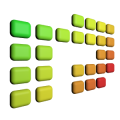GO Cleaner & Task Manager
Description
Powerful and easy to use, GO Cleaner & Task Manager is known as cleaner or task manager, it is the must-have tool to clean your phone.
Why not just task a FREE try for several days? DOWNLOAD IT RIGHT NOW!!!Advanced Task Manager. Monitor and kill apps. Clean rubbish, residual files, cache, free memory and speed up your android phone.Manage apps auto startFeatures:
– one-click to kill general process, resident process, and system process
– clean cache, residual files, Apk rubbish to release memory
– check the healthy state of your phone and provide auto or manual optimization tips
– set auto clear app list, clear condition (when screen off) or clear frequency
– set white list of the apps you don’t want to kill when you click kill apps
– monitor the high risk apps which have access to your contacts, message, and network permission
– move apps to SDcard
– widgets with 1*1, 4*1, (4*2 only available for GO Widget)
– support notification bar
– low memory warning alert
– detailed info about your phone hardwareMore Premium features with GO Cleaner & Task Manager Pro Version:
– advanced task killer to kill most background running process
– advanced kill to prevent apps auto start in the background ( need ROOT )
– clean system rubbish, including residual file, cache, thumbnail picture, log file, invalid file and blank catalog
– forbid app boot to speed up phone launching speed ( need ROOT )
– monitor 2G/3G and wifi traffic daily and monthly to your phone and specific apps
– control the specific app access to mobile data or wifi network
– delicate themes designed only for Pro Version
– automatically notify you when an app can be moved to SDcard
– automatically detect residual file when uninstalling an app
Questions:
1. What, exactly, is rooting?
Rooting your Android phone is a process in which you gain administrative permission and have access to abilities of your phone that were unavailable before root. Therefore, you can install custom Android OS ROMs, clean system caches and rubbish, control apps auto start, and use GO Cleaner & Task Manager better.
2. How to add Widgets of GO Cleaner & Task Manager onto your home screen?
Press Menu> Choose “Add”> Choose “Widget” or “GO Widget”> Select the widget and the size you want.
3. Why I paid by google play but still cannot use PRO Version?
You might finish the payment process but Google cancelled the order and the money didn’t transfer to our account. You may send us your payment ID, name, payment email to check payment process status.
Make sure you have signed on Google account (the same as your payment ID). This is the official way to identify the PRO Version users.
Make sure your network is connected. Google need to identify your account.
4.Why do apps restart again after killing?
Some apps are restarted by system events, Task killer cannot prevent the apps from restarting again without root permission. We suggest you to root your phone and Upgrade to PRO Version, Advanced Task Killer can prevent apps restart in the background and release more RAM to speed up your android device, even save more battery.
Feel free to contact us if there is any problem or suggestion: [email protected]
We are constantly improving GO Cleaner & Task Manager. If you like it, please do recommend it to your friends. Your support is always appreciated.
App Screenshots
Videos
What’s New
What’s in this version:
1.[New] Add External Sdcard record in ‘Device Info’
2.[New] Support Next Taskmanager widget in Next Launcher
3.[Fix] Fixed Internal Sdcard record in ‘Device Info’
4.[Fix] Fixed error counting of Resolution info
*Use Getjar gold to get PRO Version, totally FREE!
*Free to try ‘Advanced Kill’ on the main page, need ROOT
Permissions
THIS APPLICATION HAS ACCESS TO THE FOLLOWING:
- NETWORK COMMUNICATION
FULL NETWORK ACCESSAllows the app to create network sockets and use custom network protocols. The browser and other applications provide means to send data to the internet, so this permission is not required to send data to the internet.
- STORAGE
MODIFY OR DELETE THE CONTENTS OF YOUR USB STORAGEAllows the app to write to the USB storage.
- SYSTEM TOOLS
DELETE ALL APP CACHE DATAAllows the app to free device storage by deleting files in the cache directories of other applications. This may cause other applications to start up more slowly as they need to re-retrieve their data.INSTALL SHORTCUTSAllows an app to add shortcuts without user intervention.
- YOUR APPLICATIONS INFORMATION
RETRIEVE RUNNING APPSAllows the app to retrieve information about currently and recently running tasks. This may allow the app to discover information about which applications are used on the device.
- BLUETOOTH
PAIR WITH BLUETOOTH DEVICESAllows the app to view the configuration of Bluetooth on the device, and to make and accept connections with paired devices.
- YOUR ACCOUNTS
FIND ACCOUNTS ON THE DEVICEAllows the app to get the list of accounts known by the device. This may include any accounts created by applications you have installed.
- DEVELOPMENT TOOLS
READ SENSITIVE LOG DATAAllows the app to read from the system’s various log files. This allows it to discover general information about what you are doing with the device, potentially including personal or private information.
- NETWORK COMMUNICATION
VIEW NETWORK CONNECTIONSAllows the app to view information about network connections such as which networks exist and are connected.VIEW WI-FI CONNECTIONSAllows the app to view information about Wi-Fi networking, such as whether Wi-Fi is enabled and name of connected Wi-Fi devices.
- SYSTEM TOOLS
MEASURE APP STORAGE SPACEAllows the app to retrieve its code, data, and cache sizesACCESS USB STORAGE FILESYSTEMAllows the app to mount and unmount filesystems for removable storage.TEST ACCESS TO PROTECTED STORAGEAllows the app to test a permission for USB storage that will be available on future devices.
- AFFECTS BATTERY
CONTROL VIBRATIONAllows the app to control the vibrator.
- YOUR APPLICATIONS INFORMATION
CLOSE OTHER APPSAllows the app to end background processes of other apps. This may cause other apps to stop running.CLOSE OTHER APPSAllows the app to end background processes of other apps. This may cause other apps to stop running.RUN AT STARTUPAllows the app to have itself started as soon as the system has finished booting. This can make it take longer to start the device and allow the app to slow down the overall device by always running.
- STATUS BAR
EXPAND/COLLAPSE STATUS BARAllows the app to expand or collapse the status bar.
Download
VERSION:3.4
SIZE:5.5M