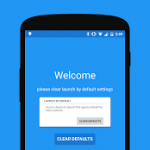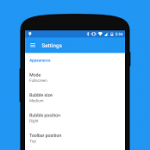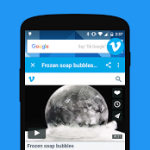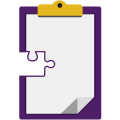Flyperlink
Description
 Flyperlink is a revolutionary web browser optimized for multitasking on mobile devices.Features:
Flyperlink is a revolutionary web browser optimized for multitasking on mobile devices.Features:• Link – Click on a link and select Flyperlink to open a floating web browser which shows its content
• Share – Use share button of other apps to open its content also in the floating browser
• Minimize – Move the bubble or use navigation keys to close content but keep it minimized in the bubble
• Lockscreen – Possible option to show content also over the lockscreen
• Physics – Smooth physics engine are integrated on bubble and content
• Share – Share the current link, or mark one in browser to share
• Open with – Open link content in other apps
• Text selection – You can fully select text to copy
• Desktop mode – View pages like on a desktop
• Domain redirect – Open special links in a backup browser instead of this
• App redirect – Open app specific links directly in other apps (YouTube, Twitter etc)
• Battery saving – Save bettery and less performance crashes
[NEW]
• Chrome Custom Tabs – Open links in bubble but show content in Chrome Custom TabsRequirements:
• Please clear all launch by default settings for weblinks and webbrowsing to get full experience
In-App-Products:
• Plus – Enables resizable popup mode
• Donates – Support this project with some small donations
Permissions:
• Internet – used for web browsing
• Access network – used to receive web content
• Write storage – used for downloads
• System window – used for draw over apps
• Billing – used for in app billing products
Screenshots
What’s New
[release 1.18 – CHROME CUSTOM TABS]
• Chrome Custom Tabs as alternative Browser Engine (Engine Settings)
• Position of bubble is saved
• Fixed saving popup size
• Performance fixes
• General bug fixes
Permission
Size: 2 MB
Version: 1.18
Download
SPONSORED