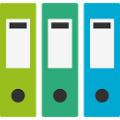File Manager
Description
Full featured file manager on Android, fresh UI design and user friendly functions!Includes:
* 3 sets of commercial icons for 80+ different file types, toolbar and menu items
* Multiple resolution support
* Support 19 languages
* Cut, copy, paste and cancellable progress dialog
* List and grid view for file browsing
* Compress and decompress support
* Search and share files
* Multiple selection and sorting support
* Support both local and remote(LAN/SMB) file systems
* Support FTP, FTPS, SFTP and WebDAV
* Play streaming media from LAN/FTP/WebDAV without download
* Support cloud storage including Dropbox, Box, Google Drive, SkyDrive and SugarSync
* Support FTP file sharing, access device files freely without data cable
* Thumbnail for photo, video and apk files
* Support file shortcut on Home screen for easily access
* Root Explorer for rooted devices
* Built-in text editor, image gallery and swf player
Keywords: file manager file explorer file browser wireless WIFI LAN SMB gallery
App Screenshots
Videos
What’s New
What’s in this version:
Version 1.15.10
* Support FTP share when device is used as hotspot.
* Update Italian translation, thanks to Roberto Boriotti!
* Improve memory usage when caching thumbnails.
* Support “override all” action for paste conflict.
Version 1.15.8/1.15.9
* Add support for FTP file sharing.
* Backup donation record to Google server, no need to activate after re-install. (for android 2.2+)
* Minor UI adjust for progress notification, icons, etc.
* Fix digest auth bug for WebDAV.
Permissions
THIS APPLICATION HAS ACCESS TO THE FOLLOWING:
- NETWORK COMMUNICATION
FULL NETWORK ACCESSAllows the app to create network sockets and use custom network protocols. The browser and other applications provide means to send data to the internet, so this permission is not required to send data to the internet.
- STORAGE
MODIFY OR DELETE THE CONTENTS OF YOUR USB STORAGEAllows the app to write to the USB storage.
- SYSTEM TOOLS
PREVENT DEVICE FROM SLEEPINGAllows the app to prevent the device from going to sleep.
- NETWORK COMMUNICATION
VIEW NETWORK CONNECTIONSAllows the app to view information about network connections such as which networks exist and are connected.VIEW WI-FI CONNECTIONSAllows the app to view information about Wi-Fi networking, such as whether Wi-Fi is enabled and name of connected Wi-Fi devices.
- DEFAULT
TEST ACCESS TO PROTECTED STORAGEAllows the app to test a permission for USB storage that will be available on future devices.
Download
VERSION:1.15.10
SIZE:2.3M