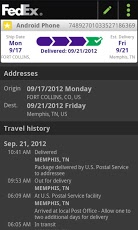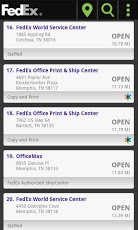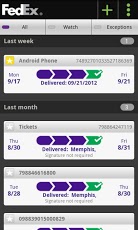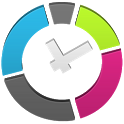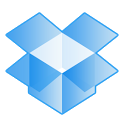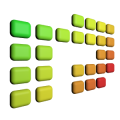FedEx Mobile
Description
FedEx® Mobile provides a quick and easy way to manage your deliveries. Track the status of your packages, find FedEx locations and customize your shipments and deliveries*.With this release, you can sign-up for FedEx Delivery Manager and customize deliveries coming to your home. With FedEx® Delivery Manager, you’ll get packages in your hand, on your schedule. You can request to:
– Schedule the delivery
– Deliver to another address
– Provide delivery instructions
– Sign for a package
– Schedule a vacation hold
– Hold your package at a FedEx location
The same great features are still available with this release, including:
– Find a FedEx location near you using GPS
– View the status of your FedEx shipments
– View the ship date and expected arrive date
– Receive shipment history, including signature details
– Forward tracking results
– Create custom watch lists for monitoring important shipments
– Add notes to shipments
– Nickname your shipments
Additional functionality is available on the mobile website by clicking fedex.com from the mobile app menu. Through the mobile website, you can create a Mobile Shipping Label, schedule a pickup, get a rate quote, and more. Shipments created on fedex.com will automatically be added to your app shipment list.
*Feature offerings vary by country and device. FedEx Delivery Manager is only available for residential deliveries with U.S. destinations. Minimum version 4.0
App Screenshots
What’s New
What’s in this version:
Sign-up and use FedEx® Delivery Manager* to customize deliveries to your home. You can request to:
– Schedule the delivery
– Deliver to another address
– Provide delivery instructions
– Sign for a package
– Schedule a vacation hold
– Hold your package at a FedEx location
* Available for residential deliveries with U.S. destinations. Minimum version 4.0
Permissions
THIS APPLICATION HAS ACCESS TO THE FOLLOWING:
- YOUR LOCATION
PRECISE LOCATION (GPS AND NETWORK-BASED)Allows the app to get your precise location using the Global Positioning System (GPS) or network location sources such as cell towers and Wi-Fi. These location services must be turned on and available to your device for the app to use them. Apps may use this to determine where you are, and may consume additional battery power.
- NETWORK COMMUNICATION
FULL NETWORK ACCESSAllows the app to create network sockets and use custom network protocols. The browser and other applications provide means to send data to the internet, so this permission is not required to send data to the internet.
- SYSTEM TOOLS
CHANGE NETWORK CONNECTIVITYAllows the app to change the state of network connectivity.
- NETWORK COMMUNICATION
VIEW NETWORK CONNECTIONSAllows the app to view information about network connections such as which networks exist and are connected.
Download
VERSION:2.5.0
SIZE:1.6M