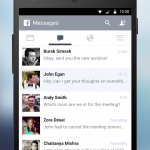Description
Facebook at Work is only available to people who have set up a work account through their employer. Not using Facebook at Work? To let us know if you’d like more information, visithttp://facebook.com/help/work.
Companies use Facebook at Work to give their employees a place to connect and collaborate.
SPONSORED
– Stay up-to-date with a News Feed that shows what’s new and relevant at your company
– Create and join groups to collaborate with co-workers
– Send messages to chat with one person or small groups of co-workers
Screenshots
Permission
This app has access to:
Identity
- find accounts on the device
- read your own contact card
- add or remove accounts
Calendar
- add or modify calendar events and send email to guests without owners’ knowledge
- read calendar events plus confidential information
Contacts
- find accounts on the device
Location
- precise location (GPS and network-based)
- approximate location (network-based)
Phone
- read phone status and identity
Photos/Media/Files
- modify or delete the contents of your USB storage
- read the contents of your USB storage
Storage
- modify or delete the contents of your USB storage
- read the contents of your USB storage
Wi-Fi connection information
Device ID & call information
- read phone status and identity
Other
- receive data from Internet
- download files without notification
- control vibration
- run at startup
- draw over other apps
- send sticky broadcast
- connect and disconnect from Wi-Fi
- create accounts and set passwords
- change network connectivity
- prevent device from sleeping
- install shortcuts
- read battery statistics
- read sync settings
- toggle sync on and off
- read Google service configuration
- view network connections
- change your audio settings
- full network access
Size: 37MB
Version: 28.0.0.15.16
SPONSORED