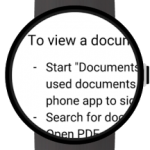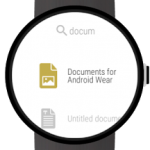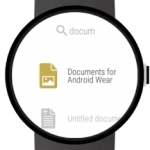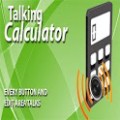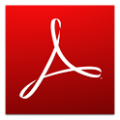Documents for Android Wear
Description
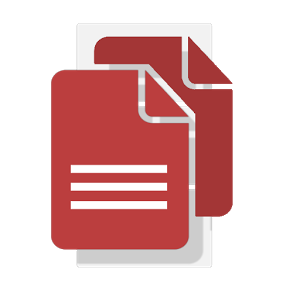 iew PDFs and other documents from your phone or Google Drive on your Android Wear smartwatch.To open a document you can:
iew PDFs and other documents from your phone or Google Drive on your Android Wear smartwatch.To open a document you can:– Start “Documents” on your smartwatch to see recently used documents from your phone or Google drive. Use the phone app to sign into your Google Drive account(s)
– Search for documents with the wearable app
– Open PDF attachments from our “Mail for Android Wear” app directly on your smartwatch
– Choose “Share with Wear Documents” on your phone to open any file directlyFeatures of the viewer:
– Minimal loading time due to incremental file loading (Android 5.x+)
– Load documents on your Android Wear smartwatch for offline viewing
– Pinch zoom, tap zoom, drag document
– Scroll down to see all document pages
– Go to specific page by tapping on the page number
– Share with Wear Mail action
– Share on your phone action
– Document details card
– Delete document action
– Open on phone action
To control the app by voice:
– In the documents list say the name of a document to search for it; say “I said…” to correct or “cancel” to cancel
– Say “open” or “go” to pick the current list item
– In the document view say the name of an action like “open on phone”, “delete” or “share”
– Say “finish” to close
Note: The Free Version only shows the first document page. To view all pages in-app purchase of the Full Version is required.
Supported smartwatches include all Android Wear smartwatches:
– Motorola Moto 360
– Sony Smartwatch 3
– LG G Watch
– LG G Watch R
– LG Watch Urbane
– LG Watch Urbane 2nd Edition
– ASUS ZenWatch
– ASUS ZenWatch 2
– Huawei Watch
– Samsung Gear Live
– Fossil Q Founder
– TAG Heuer Connected
Screenshots
What’s New
Permission
Size: 7 MB
Version: 1.0.160315