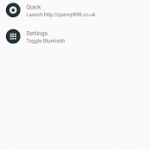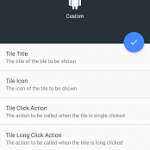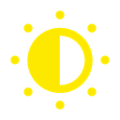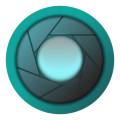Custom Quick Settings
Description
 Default quick settings not enough for you? Add app links, web links and custom toggles to your quick settings without root (on Android 6.0, root is required on Android 5.0/5.1) using Custom Quick SettingsFeatures:
Default quick settings not enough for you? Add app links, web links and custom toggles to your quick settings without root (on Android 6.0, root is required on Android 5.0/5.1) using Custom Quick SettingsFeatures:– Add as many quick settings as you like to your stock quick settings (no silly overlays or hacks)
– Custom titles (custom tiles only, you can’t change the default ones)
– Custom icons, chose from over 1,200 icons (custom tiles only, you can’t change the default ones)
– Icons from device (chose your own icons)
– Icons that change state (where supported)
– Icons from apps (shown in the launcher normally)
– No persistent notification & no battery drain – runs at boot and updates only when you change them
– Action on both short and long click
– Tasker intent support (tutorial: http://goo.gl/McoF6J)
Actions include:
– Launch apps
– Launch shortcuts, including tasker tasks (Pro version only)
– Launch URL
– Custom settings toggle (WiFi, Bluetooth, Flashlight, Hotspot, Volume panel & Sync)
– Custom root settings toggle (Battery saver, airplane mode, NFC, colour inversion, data connection, location, ADB, LTE)
Disclaimer:
This app uses a experimental feature of Android, usually hidden. It may stop working on any update, and may not work on your device at all. Though I will try to keep it working, it may not always be possible.
Contact Info:
Twitter: @Quinny898
Reddit: /u/Quinny898
Screenshots
What’s New
1.7.5
Fixed crash on 5.x
1.7.4
Fixed bug with it not spotting System UI Tuner
1.7
– Support for CM12+. Long press support is via the settings button when you long press – this is a CM limitation. Massive thanks to Aaron for actually finding the CM quick settings SDK.
<b>Warning: If you are on a CM13 nightly older than 9th December, update to one newer than that BEFORE USING THE APP. There is a bug that causes device instability in the earlier versions</b>
Permission
Size: 4 MB
Version: 1.7.5
Download
SPONSORED