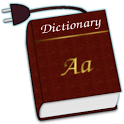ColorDict Dictionary+Wikipedia
Description
Search a word and translate a sentence in Wikipedia, Wordnet, StarDict, It’s the best all-in-one dictionary on the market• Fast search in online & offline dictionaries at once
• Download free dictionaries on market & internet.
• Long click to share search result
• Long click for word jump feature.Feature
• Supports Quick Search Box
• Supports ColorNote App – ColorNote dictionary integration
• Supports StarDict compatible dictionaries
• Supports Wordnet dictionary
• Words suggestion
• Saves search history
• Change color of dictionary
• Select a word in a result
• Send a result to other apps
• Text-to-speech
• Voice recognition
• Use Volume Key to move between resultE-Book Reader that supports ColorDict
• FBReader
• Moon+ Reader
• Cool Reader
• ezPDF ReaderStarDict dictionary
• Download a file to your PC
• Copy compressed file(tar.bz2, *.tar.gz, *.zip) to sdcard /dictdata directoryor
• Dict – Menu – Direct Download – Enter URL
Offline dictionaries : (Download Add-On)
• English Wordnet offline dictionary
• English thesaurus offline dictionary (stardict)
• English-Japanese offline dictionary (stardict)
• English-Chinese offline dictionary (stardict)
• English-German offline dictionary (stardict)
• English-Spanish offline dictionary (stardict)
• Bible offline dictionary (stardict)
Online dictionary
• Wikipedia encyclopedia (included)
Wikipedia
• Wikipedia online encyclopedia
• English, Japanese, Czech, German, French, Chinese, Italian, Spanish, Korean, Russian, Dutch, and many other languages.
Google Translate [This feature is removed]
• Google Translate, Google Dictionary.
• Google’s online translation & dictionary Add-on
• Translate English, Japanese, Czech, German, French, Chinese, Italian, Spanish, Korean, Russian, Dutch, and many other languages.
Developer
• Supports Dictionary API for 3rd party developer
Keywords
• Dictionary, Translate, StarDict, Wordnet, Thesaurus, English Dictionary, English Thesaurus, FBReader, Cool Reader, Moon+ Reader, ezPDF Reader, Wikipedia, ColorNote, Color Note, encyclopedia
App Screenshots
What’s New
What’s in this version:
3.7.1, 4.2.1
– Force close bug fixed
4.2.0
– Tap to select a word.
– ColorDict can receive share from other apps
– Supports samsung multi windows
3.7.0, 4.1.8
– Remove ‘.’ and ‘,’ automatically in ezPDF integration.
– Wordnet & Thesaurus dicts are included as default
3.6.6 & 4.1.6
– Save history order
– Send history
– Improved e-book reader integration
3.5.1 & 4.0.1
– Supports stardict uncompression : zip, tar.gz, tar.bz2
– Developer API updated
Permissions
THIS APPLICATION HAS ACCESS TO THE FOLLOWING:
- NETWORK COMMUNICATION
FULL NETWORK ACCESSAllows the app to create network sockets and use custom network protocols. The browser and other applications provide means to send data to the internet, so this permission is not required to send data to the internet.
- STORAGE
MODIFY OR DELETE THE CONTENTS OF YOUR USB STORAGE MODIFY OR DELETE THE CONTENTS OF YOUR SD CARDAllows the app to write to the USB storage. Allows the app to write to the SD card.
- SYSTEM TOOLS
PREVENT TABLET FROM SLEEPING PREVENT PHONE FROM SLEEPINGAllows the app to prevent the tablet from going to sleep. Allows the app to prevent the phone from going to sleep.
- NETWORK COMMUNICATION
VIEW WI-FI CONNECTIONSAllows the app to view information about Wi-Fi networking, such as whether Wi-Fi is enabled and name of connected Wi-Fi devices.VIEW NETWORK CONNECTIONSAllows the app to view information about network connections such as which networks exist and are connected.
- DEFAULT
TEST ACCESS TO PROTECTED STORAGE TEST ACCESS TO PROTECTED STORAGEAllows the app to test a permission for USB storage that will be available on future devices. Allows the app to test a permission for the SD card that will be available on future devices.
Download
VERSION:Varies with device
SIZE:Varies with device