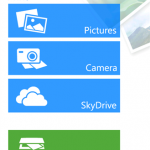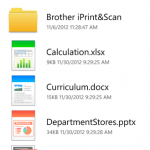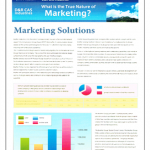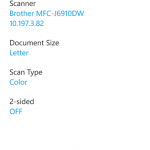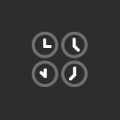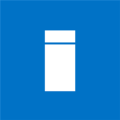Brother iPrint&Scan
Description
Brother iPrint&Scan is a free application that lets you print from and scan to your Windows Phone 7 device. Use your local wireless network to connect your Windows Phone 7 device to your Brother printer or all-in-one. For a list of supported models, please visit your local Brother website.
[Key Features]
– Easy to use menu.
– Simple steps to print your favorite photos and documents (PDF, Word, Excel®, PowerPoint®).
– Print photos directly from your Windows Phone 7 camera.
– Print PDF files or Microsoft® Office documents from your SkyDrive account.
– Scan directly to your Windows Phone 7 device.
– Save scanned images to your Windows Phone 7 device or SkyDrive account.
– Automatically search for supported devices on a local wireless network.
– No computer and no driver required.
[Compatible Print Settings]
– Paper Size –
4″ x 6″ (10 x 15cm)
3.5″ x 5″ (9 x 13 cm)
A4
Letter
A3
Ledger
B4
– Media Type –
Glossy Paper
Plain Paper
– Copies –
Up to 5
*Compatible print settings will depend on the selected device and function.
[Compatible Scan Settings]
– Document Size –
A4
Letter
4″ x 6″ (10 x 15cm)
3.5″ x 5″ (9 x 13 cm)
Card (2.16″ x 3.58″ / 55 x 91 mm)
A3
Ledger
B4
– Scan Type –
Color
Color (Fast)
Black & White
*Compatible scan settings will depend on the selected device and function.
Microsoft, Excel, and PowerPoint are either registered trademarks or trademarks of Microsoft Corporation in the United States and/or other countries.
[Update Points]
– New Compatibility –
For a list of supported models, please visit your local Brother website.
Screenshots
Info
Download size
1 MB
Last updated
8/21/2013
Version
1.5.0.0
Works with
- Windows Phone 8
- Windows Phone 7.5
App requires
- photo, music, and video libraries
- data services
- web browser component
- camera
- HD720P (720×1280)
- WVGA (480×800)
- WXGA (768×1280)