AppKicker
Description
This app is a widget and will not appear in your app drawer. Add the widget to your home screen by long tapping and choose it from the list of widgets. Certainly best placed on your homescreen.
The widget is triggered when you use an app and it always shows you up to five apps to launch them next. When you have a gaming session, you can easily come back to your recent games, when you are in the office you can easily come back to your recent productivity tools. You can simply tap on the apps’ icons presented by the widget. No need to maintain different desktop pages for that any more. You will have more space on your home screen for other widgets. Our app is an always up-to-date quickstart launcher.
** Note**
– You can opt out from contributing information on your app usage for optimizing AppKicker.
– Known Android bug: on Honeycomb and some other devices you have to reboot before you can add the widget.
– Might not work on Facebook Home and Chatheads and Coverfeed
App Screenshots
What’s New
What’s in this version:
+ New app selection mode: predicting apps
+ Ignore launcher icons
+ Bugfixes
Permissions
THIS APPLICATION HAS ACCESS TO THE FOLLOWING:
- YOUR LOCATION
APPROXIMATE LOCATION (NETWORK-BASED)Allows the app to get your approximate location. This location is derived by location services using network location sources such as cell towers and Wi-Fi. These location services must be turned on and available to your device for the app to use them. Apps may use this to determine approximately where you are.
- NETWORK COMMUNICATION
FULL NETWORK ACCESSAllows the app to create network sockets and use custom network protocols. The browser and other applications provide means to send data to the internet, so this permission is not required to send data to the internet.
- YOUR APPLICATIONS INFORMATION
RETRIEVE RUNNING APPSAllows the app to retrieve information about currently and recently running tasks. This may allow the app to discover information about which applications are used on the device.
- YOUR APPLICATIONS INFORMATION
RUN AT STARTUPAllows the app to have itself started as soon as the system has finished booting. This can make it take longer to start the device and allow the app to slow down the overall device by always running.
Download
Version:0.7
Size:602k
More Free Games & Apps Downloads:
 Next Contact Widget
Next Contact Widget
 Next Task manager widget
Next Task manager widget
 Event Flow Calendar Widget
Event Flow Calendar Widget
 GO Locker Weather Theme
GO Locker Weather Theme
 Splay Launcher
Splay Launcher
 Next Launcher 3D
Next Launcher 3D
 Symphony of Colors
Symphony of Colors
 Twisted Colors
Twisted Colors
 Floating Notifications
Floating Notifications
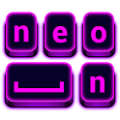 Neon Keyboard
Neon Keyboard
 Nokia X Launcher
Nokia X Launcher
 Dessert Recipes Free
Dessert Recipes Free
 Speeds Watch Face
Speeds Watch Face


