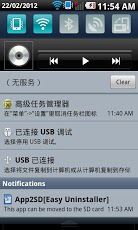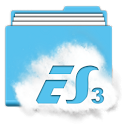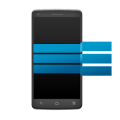App2SD
Description
App2SD is not supported by some Android 3.x/4.x devices, and you will see the “not support” warning when you open the app.
#Features
* List all installed apps
* App to sd – Move app to SD card if it could be moved
* Move apps back to phone internal storage from SD card
* Clear Apps Cache
* Sort app by name, install date, app size
* Show total internal storage and available internal storage
* Show total storage of SD card and available storage
* Uninstall app
* Open/Switch to app
* Search app in google market
* Notification when there is new app installed which can be moved to SD card
* Warning on not recommended moving
* Support Android 2.2/2.3
If someone interested in participating in translation of the app to Portuguese, please contact us!
Users report the following devices do not support the “Clear all cache” function:
* HTC Thunderbolt
**Better sending feedback then rating 1 start**
***************************
INFOLIFE, Make Life Easier!
***************************
#Description
App2SD is a tool to help move app to SD card to save internal storage of phone. It’s very easy to use, and when you open the app, you will find 3 tabs: “On Phone”, “On SD Card”, “On Phone Only”.
“On Phone” – apps are installed in internal memory of phone and they can be moved to SD card.
“On SD Card” – apps are installed on SD card.
“On Phone Only” – apps are installed in internal memory, but they are not supported to be moved to SD card or they are not allowed to be moved to SD card by the system limitation.
In the “On Phone” app list, click on the app that you want to move app to SD card, and you will get a application details interface, then click the “Move to SD card” button and wait for it’s done.
It’s same to move apps back to internal memory, just go to the “On SD Card” tab, click the apps that want to move.
By long click on the app, there will be a poped up context menu for more options, you can click “Uninstall” to uninstall the app.
Notification will be send if there is new app installed and it can be moved to SD card.
*For more help, click “Menu”->”Help”.
*Any questions, please get help by clicking “Menu”->”Feedback”.
#FAQ
1. What is “App 2 SD”?
“App 2 SD” is short for app to SD card, and it is also called app to sd.
2. Why do so many apps that cannot App2SD?
Only the app is configured to supported to be installed on SD card by the developer that can it App2SD. So you will see many apps are “On Phone Only”.
3. What does the green and orange icon mean?
The green icon means that the app can be moved.
The orange icon means that the app is not recommended to be moving to SD card because it might cause the app not work propertly.
#KW
app 2 sd, app to sd
App Screenshots
What’s New
What’s in this version:
-v1.1.8
#Fix Jelly Bean FC bug
-v1.1.7
#Fix FC bug caused by Google Admob SDK
-v1.1.6
#Add Catalan translation
#Add Finnish translation
-v1.1.5
#Add Spanish translation
#Add Turkish translation
Permissions
THIS APPLICATION HAS ACCESS TO THE FOLLOWING:
- NETWORK COMMUNICATION
FULL NETWORK ACCESSAllows the app to create network sockets and use custom network protocols. The browser and other applications provide means to send data to the internet, so this permission is not required to send data to the internet.
- STORAGE
MODIFY OR DELETE THE CONTENTS OF YOUR USB STORAGEAllows the app to write to the USB storage.
- SYSTEM TOOLS
DELETE ALL APP CACHE DATAAllows the app to free device storage by deleting files in the cache directories of other applications. This may cause other applications to start up more slowly as they need to re-retrieve their data.
- NETWORK COMMUNICATION
VIEW NETWORK CONNECTIONSAllows the app to view information about network connections such as which networks exist and are connected.VIEW WI-FI CONNECTIONSAllows the app to view information about Wi-Fi networking, such as whether Wi-Fi is enabled and name of connected Wi-Fi devices.
- SYSTEM TOOLS
MEASURE APP STORAGE SPACEAllows the app to retrieve its code, data, and cache sizesTEST ACCESS TO PROTECTED STORAGEAllows the app to test a permission for USB storage that will be available on future devices.
Download
VERSION:1.1.9
SIZE:482k