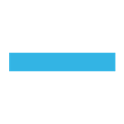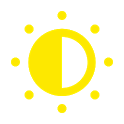Category Archives: Tools
MEGA
AnTuTu Benchmark
 How does the rankings in AnTuTu Benchmark made? We select the most representative scores of devices, usually the medium scores, and then compared with others. The devices on the rankings are selected according to the popularity in corresponding country/ region, and different classes are needed as well. Because there are quantitative restriction of the rankings, we are unable to make all the devices listed on.
How does the rankings in AnTuTu Benchmark made? We select the most representative scores of devices, usually the medium scores, and then compared with others. The devices on the rankings are selected according to the popularity in corresponding country/ region, and different classes are needed as well. Because there are quantitative restriction of the rankings, we are unable to make all the devices listed on.
LINE Tools
Wheres My Phone
Floating Touch
 Assistive touch comes from iPhone, but Floating Touch is specially designed for Android. Floating Touch is a button floats on your screen over other apps, and you can move it anywhere. Floating Touch contains most commonly used switches of Android system and all installed apps, you could control your device or open your favor app easily without exiting current app.
Assistive touch comes from iPhone, but Floating Touch is specially designed for Android. Floating Touch is a button floats on your screen over other apps, and you can move it anywhere. Floating Touch contains most commonly used switches of Android system and all installed apps, you could control your device or open your favor app easily without exiting current app.
PowerLine
Flashify (for root users)
 Flash your boot images, recovery images and zip files right away using Flashify!
Flash your boot images, recovery images and zip files right away using Flashify!
Features:
1 – Flash boot and recovery images without even needing to go to recovery.
2 – Flash zip files. Option to wipe cache, dalvik and data when using TWRP recovery.
3 – Backup/Restore kernel and recovery using Sdcard or cloud…