Android Wear BeeLink
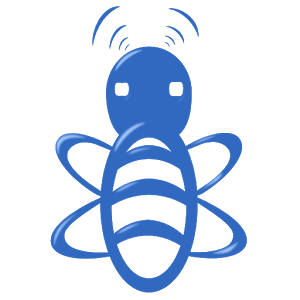 Description
Description
BeeLink is an Android Wear application that allows users to connect Android Wear devices to nearby Bluetooth devices. The application puts Wear in command, allowing users to connect/disconnect the Wear device to a tablet, phone or any other bluetooth device. Once paired to a device(s), other android wear applications operate normally with Wear.
Some of the features in the application:
– Search near-by Bluetooth devices
– Once devices are found, pair/unpair the Wear with other devices with a simple click
– The application also shows the Wear BT device name and its MAC address
The Application has been tested on Android phones, Android watches (LG G Watch) using the following procedure:
Switching Device Scenario
1) Install “Google Android Wear” application on Nexus 5 and Nexus 7.
(Assumption – Wear is connected to Nexus 5 initially.)
2) Use BeeLink on Wear to pair with Nexus 7 and importantly unpair with Nexus 5. Google Android Wear application on Nexus 5 may send further pairing requests. Ignore them.
3) Step 2 should lead to disconnected status notification from Android Wear application on Nexus 5. Watch the notification bar.
5) Nexus 7 should then automatically connect to Wear via Google Android Wear application. Give it a few seconds. if not, connect with Wear from Android Wear application on Nexus 7 or reboot the device.
By following the above procedure, one can avoid factory reset of Wear while switching devices
Screenshots
What’s New
Initial release.
Connect to available BT devices.
Connect to multiple devices at the same time.
Download
Size: 3M
Version: 1.0
















