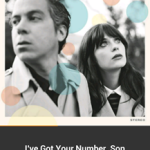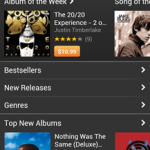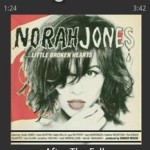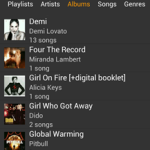Amazon MP3
 Description
Description
Amazon makes it easy to play your music, everywhere.
With the free Amazon music app, you can play music stored on your Android phone or tablet, download or stream your music from your Amazon library, or shop for new music.
To listen to your music in the app:
• Start with music you’ve bought from Amazon in the past. When you first sign in, eligible MP3s will be added to your library for free. So will MP3 versions of any AutoRip CDs you bought from Amazon since 1998.
• Play music that is already stored on your Android phone or tablet.
• Shop over 27 million songs, right in the app. Discover new music, bestsellers, and free music from rising artists.
• Buy any AutoRip CD on Amazon.com and get the MP3 version for free.
• Import your music collection from iTunes or your MP3 music folders. Visit amazon.com/cloudplayer from a computer to get started.
With the Amazon music app, you can:
• Stream your music from the cloud.
• Download locally to enjoy your music offline – no Wi-Fi or mobile network needed.
• Create and edit playlists.
• Control your music from your home screen.
• Use Bluetooth to stream your music in your house or car.
• You can also listen to the music in your Cloud Player library on your Kindle Fire, PC, Mac, iPhone, iPod touch, or iPad, Sonos, Roku, or Samsung Smart TV.
Screenshots
What’s New
v3.0.2
• Lightning fast – improved speed and reduced time to playback
• Enhanced home screen widget with quick access to recently played music
• Updated look and feel
• Ability to share listening experiences with friends on Facebook
v2.8.1
• Bug fixes and performance improvements
Download
Version:3.0.2
Size:12M