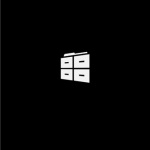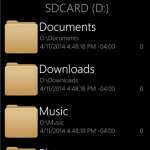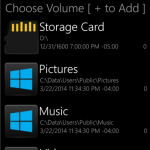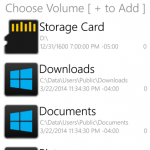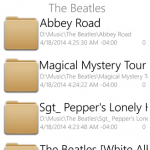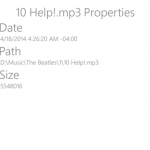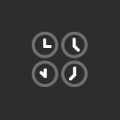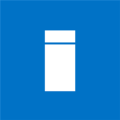Aerize Explorer
Description
★ EASY TO USE ★
With an advanced and intuitive file browser interface, Aerize Explorer can quickly and easily manage all of your files, folders, and storage cards with ease. Aerize Explorer employs an intuitive and easy to use Cut, Copy and Paste interface; this simplicity ensures Aerize Explorer is a powerful file manager. When you want to move a folder, simply tap and hold, then tap the Cut icon. Navigate to the destination and tap Paste. Simple. Easy. Powerful.
★ POWERFUL ★
Aerize Explorer is the first file manager for Windows Phone that can read and write files and folders to storage cards and the device file system. Explore files and folders on your device or removable media card, search for video files, pictures files and music files. Recognizing common file types such as images, videos, music, and PDF files, this file explorer helps you to browse basic file information or launch files using the associated application. Start exploring the entire file system with Aerize Explorer today!
★ SHARING POSSIBILITIES ★
Open a whole new world of file sharing possibilities with Aerize Explorer. Bringing the innovative Share charm from Windows 8, sharing files and folders with other apps on the device has never been easier. Share files and folders to any application that accepts files as a sharing target. Want to tap and send to share a song with a friend? Simply tap share and select NFC. Maybe you want to share a PDF report with a coworker? Again, just tap share and chose an app. The possibilities are endless. Video to Facebook. Photo to twitter. Check.
Notable Features:
★ Move files and folders between your device and media card
★ Share files with NFC, Bluetooth, Email, and much more
★ Cut, Copy, Paste, Delete and Rename files or folders
★ View file and folder properties
Screenshots
Info
Download size
< 1 MB
Last updated
4/21/2014
Version
1.1.0.4
Works with
- Windows Phone 8.1
App requires
- internet connection
- music library
- photos library
- SD card
- videos library
- HD720P (720×1280)
- WVGA (480×800)
- WXGA (768×1280)