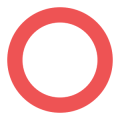CPU Adjuster
Description
**************************************************************
IF THE APP DOESN’T WORK FOR YOU, PLEASE CONTACT ME FOR SOLUTION
**************************************************************
For root users, this app allows you to create and automate CPU and GPU via the Profile manager.
For non root users, you’re able to get information about the CPU (governor, speeds, etc).
You can define profiles which include:- CPU governor
– Max CPU Frequency
– Min CPU Frequency
– CPU voltages for all frequencies (if kernel supports it)
– I/O Scheduler
– GPU frequencies and voltages (if kernel supports it)
– Charger voltages (if kernel supports it)You can define profiles which are automatically activated on these conditions:
– Battery low
– High temperature
– Screen on/off
– Charging
– Connected to PC
– Voice call started
Also, you can view CPU information, like duration of time CPU spends in specific state, governor max/min CPU speed and much more.
Used permissions:
– Write external storage: To backup profiles
– Receive boot completed: To automatically start service on boot (enable in settings)
– Read phone state: To automatically detect voice call start/stop
– Internet: Added small ads (via Google Ads)
– Billing: For donation control (you can purchase PRO version inside the app)
If you have problems or issues with the app, please, send a logcat.
Tested with:
– Samsung Galaxy Note (N7000) with Android 4.1.2
– HTC Desire with CM7
– LG Nexus 4 (not rooted)
Free version includes Ads, it’s limited to 3 profiles and isn’t capable of making backup of your settings.
You can buy the full version inside the app in order to remove the Ads and get full app capabilities.
Please, before giving us low rating, contact us via email or post a comment with issues you have in the XDA thread.
App Screenshots
What’s New
What’s in this version:
Can preserve current CPU state and restore after a while
More control over the cores availability
Beta channel experience has been removed due to the Google policies
Permissions
THIS APPLICATION HAS ACCESS TO THE FOLLOWING:
- NETWORK COMMUNICATION
FULL NETWORK ACCESSAllows the app to create network sockets and use custom network protocols. The browser and other applications provide means to send data to the internet, so this permission is not required to send data to the internet.
- PHONE CALLS
READ PHONE STATUS AND IDENTITYAllows the app to access the phone features of the device. This permission allows the app to determine the phone number and device IDs, whether a call is active, and the remote number connected by a call.
- STORAGE
MODIFY OR DELETE THE CONTENTS OF YOUR USB STORAGEAllows the app to write to the USB storage.
- SYSTEM TOOLS
READ BATTERY STATISTICSAllows an application to read the current low-level battery use data. May allow the application to find out detailed information about which apps you use.
- YOUR APPLICATIONS INFORMATION
RETRIEVE RUNNING APPSAllows the app to retrieve information about currently and recently running tasks. This may allow the app to discover information about which applications are used on the device.
- NETWORK COMMUNICATION
VIEW WI-FI CONNECTIONSAllows the app to view information about Wi-Fi networking, such as whether Wi-Fi is enabled and name of connected Wi-Fi devices.VIEW NETWORK CONNECTIONSAllows the app to view information about network connections such as which networks exist and are connected.
- SYSTEM TOOLS
TEST ACCESS TO PROTECTED STORAGEAllows the app to test a permission for USB storage that will be available on future devices.
- AFFECTS BATTERY
PREVENT DEVICE FROM SLEEPINGAllows the app to prevent the device from going to sleep.
- YOUR APPLICATIONS INFORMATION
RUN AT STARTUPAllows the app to have itself started as soon as the system has finished booting. This can make it take longer to start the device and allow the app to slow down the overall device by always running.
Download
VERSION:3.0.15
SIZE:2.3M