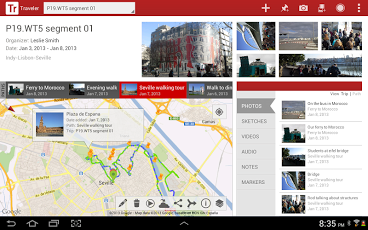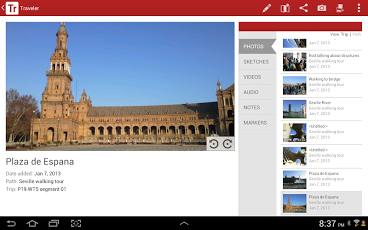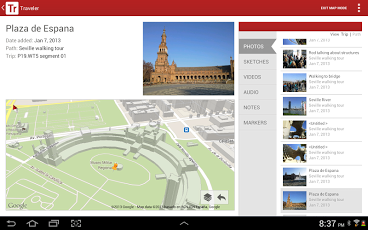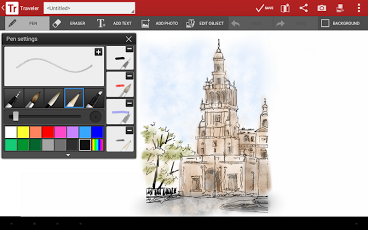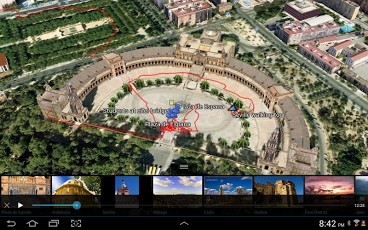The Traveler
Description
Created at Ball State University, Traveler is a trip journal and digital sketchbook, designed for anyone who travels and wants to capture the experience in one seamless package.The app is available for Android phones and tablets running Android 4.0 or above, with additional capabilities included for the Samsung Galaxy Note device line‐up.Traveler features the integration of captured photos, short videos, drawn sketches, recorded audio files, quick location markers, and GPS tracking into a package that allows the user to organize information and media in an efficient and travel‐friendly interface. With Google Maps built into the app, users can retrace their steps, noting the locations where photos and other media assets were collected and the path traveled along the way. For an immersive, virtual experience with contextual 3D buildings, the path can be “played” back in Google Earth on the device.
For Samsung Galaxy Note devices, Traveler includes support for the S Pen to provide a sketching and drawing canvas for digital sketchbook capabilities.
Features include:
* Capture photos, videos and audio on your trip and a marker will be added to the map where they were created;
* Record your path and replay using Google Earth;
* Send your paths to Google using Google Docs, Maps or Spreadsheets;
* Share media with friends and family using your favorite social media apps;
* Work offline to record your trips no matter where your travels take you;
* Sketch and draw with a variety of brushes, tools and colors using the S Pen.
Recent updates include new features such as:
* Google Maps v2, featuring tilt, panning, rotating and 3D buildings;
* New path options – merging multiple paths, path detail, share with friends and family;
* Quick camera option – take photos right from the action bar;
* Google Account integration for profiles;
* Add markers to quickly and easily mark a location on the map.
Ball State University students, faculty and staff can connect their university account for additional features, including:
* Ability to sync all content (trips, paths and media) to a server at the university for archival and transferring to other devices;
* Invite others to join a trip;
* Share photos and other media assets between travelers.
App Screenshots
What’s New
What’s in this version:
v2.1.1
* Bug fixes
v2.1
* Delete a trip – all associated paths and media for the trip will be deleted
* Ability for Ball State University users to sync their Ball State account with Traveler for added features and functionality (added “Read Contacts” permission)
* Minor update to UI
* Bug fixes
Permissions
THIS APPLICATION HAS ACCESS TO THE FOLLOWING:
- YOUR ACCOUNTS
ADD OR REMOVE ACCOUNTSAllows the app to perform operations like adding and removing accounts, and deleting their password.USE ACCOUNTS ON THE DEVICEAllows the app to request authentication tokens.GOOGLE MAPSAllows apps to sign in to Google Maps using the account(s) stored on this Android device.GOOGLE SPREADSHEETSAllows apps to sign in to Google Spreadsheets using the account(s) stored on this Android device.GOOGLE DOCSAllows apps to sign in to Google Docs using the account(s) stored on this Android device.
- YOUR LOCATION
APPROXIMATE LOCATION (NETWORK-BASED)Allows the app to get your approximate location. This location is derived by location services using network location sources such as cell towers and Wi-Fi. These location services must be turned on and available to your device for the app to use them. Apps may use this to determine approximately where you are.PRECISE LOCATION (GPS AND NETWORK-BASED)Allows the app to get your precise location using the Global Positioning System (GPS) or network location sources such as cell towers and Wi-Fi. These location services must be turned on and available to your device for the app to use them. Apps may use this to determine where you are, and may consume additional battery power.
- NETWORK COMMUNICATION
FULL NETWORK ACCESSAllows the app to create network sockets and use custom network protocols. The browser and other applications provide means to send data to the internet, so this permission is not required to send data to the internet.
- STORAGE
MODIFY OR DELETE THE CONTENTS OF YOUR USB STORAGEAllows the app to write to the USB storage.
- CAMERA
TAKE PICTURES AND VIDEOSAllows the app to take pictures and videos with the camera. This permission allows the app to use the camera at any time without your confirmation.
- MICROPHONE
RECORD AUDIOrecord audio
- YOUR SOCIAL INFORMATION
READ YOUR CONTACTSAllows the app to read data about your contacts stored on your device, including the frequency with which you’ve called, emailed, or communicated in other ways with specific individuals. This permission allows apps to save your contact data, and malicious apps may share contact data without your knowledge.
- YOUR ACCOUNTS
FIND ACCOUNTS ON THE DEVICEAllows the app to get the list of accounts known by the device. This may include any accounts created by applications you have installed.VIEW CONFIGURED ACCOUNTSAllows apps to see the usernames (email addresses) of the Google account(s) you have configured.READ GOOGLE SERVICE CONFIGURATIONAllows this app to read Google service configuration data.
- NETWORK COMMUNICATION
VIEW NETWORK CONNECTIONSAllows the app to view information about network connections such as which networks exist and are connected.RECEIVE DATA FROM INTERNETAllows apps to accept cloud to device messages sent by the app’s service. Using this service will incur data usage. Malicious apps could cause excess data usage.
- SYSTEM TOOLS
TEST ACCESS TO PROTECTED STORAGEAllows the app to test a permission for USB storage that will be available on future devices.
- AFFECTS BATTERY
PREVENT DEVICE FROM SLEEPINGAllows the app to prevent the device from going to sleep.
- YOUR APPLICATIONS INFORMATION
RUN AT STARTUPAllows the app to have itself started as soon as the system has finished booting. This can make it take longer to start the device and allow the app to slow down the overall device by always running.
Download
VERSION:2.1.1
SIZE:4.9M