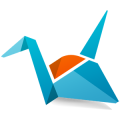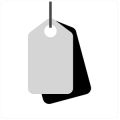Outlook Groups
Description
 Outlook Groups enables you to engage with your team on the go with an Office 365 work or school account. Take part in the latest discussions, share photos and notes and collaborate on files.
Outlook Groups enables you to engage with your team on the go with an Office 365 work or school account. Take part in the latest discussions, share photos and notes and collaborate on files.
With Outlook Groups you can:
* Easily participate in group email conversations
* Share photos and “like” a message, or @mention a person or a group
* Work together using the shared team OneNote’s notebook
* View and co-author Office documents (Word, Excel, PowerPoint) shared with your group
Use Outlook Groups today to start working better with your team, learn more in our FAQhttp://aka.ms/outlookgroupsfaq.
Screenshots
What’s New
Search in Outlook Groups enables you to easily find files and conversations within your group and all joined groups.
In this release we introduce:
– Search for conversations and files within a Group
– Search for conversations and files across all joined Groups
– Offline mode searching
– Hit highlighting
Permission
Size: 9 MB
Version: 2.0.4
Download
SPONSORED