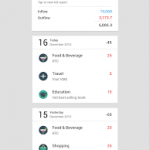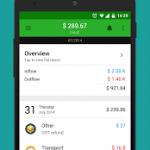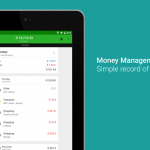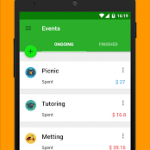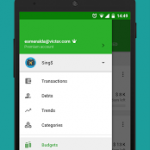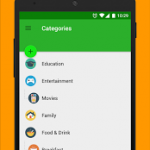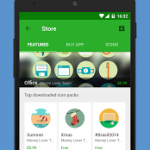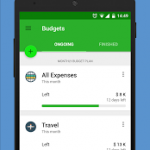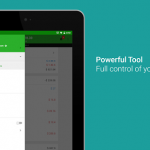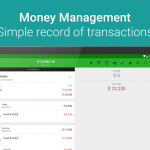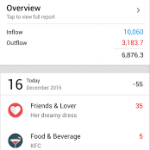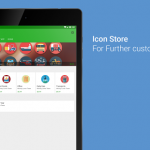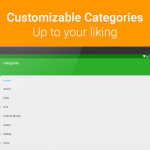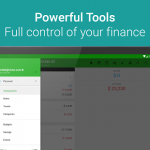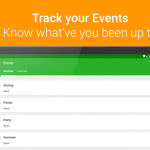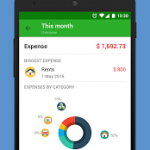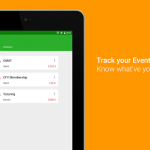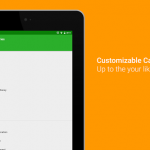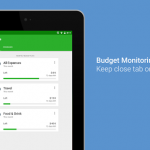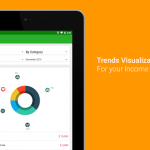Money Lover – Money Manager
Description
How to manage your money efficiently? Money management includes tracking daily expense, budgeting and planning saving. We know that pen, paper or excel sheet take a lot of your time and they are not fun. Personal finance management can be much easier with your phone and tablet.
You can rely on Money Lover: a powerful expense, budget and saving manager application. It is all you need to manage finance for both individual and family as well. Money Lover is here to ensure you and your family a better and financially-secured lifestyle. Be the master of your money so you can get more out of life.
★ KEY FEATURES★
Expense & Income tracker
– Quickly record spending and income.
– Customize category with beautiful icon packages.
– Schedule for future or recurring transactions.
– Bills manager.
Budget and Saving
– Individual and family budgeting for all spending or each category.
– Plan saving and stick with it on your phone.
– Remind when your budget comes close to the limitation.
Visualized report
– Pie and Bar charts for all expenses and incomes.
– Export to Excel, CSV and share via email or Drive.
– Monthly report at the beginning of each month.
Back up and restore
– Safely sync your data to Cloud service.
– Automatic backup that links to Dropbox.
– Backup and Restore features.
OTHER FEATURE:
1. Cloud service: Access to Money Lover and data from your phone, PC and Web.
2. Manage and remind your debt and loan.
3. PIN code protection to ensure your privacy.
4. Keep track of your money on the trip and special occasion with Event and Travel mode.
5. Multi wallets with multi currencies.
6. Dash-clock extension supported.
7. Currency converter.
8. Quickly manage your expenses with the web version.
9. Collaborate in expense management and budgeting with your family members.
Unlock your financial managing power with PREMIUM
– Premium features work across your devices.
– Unlimited budgets, savings, and events.
– No more annoying advertisements.
and much, much more…
Languages: English, ไทย (Thai) Русский, 中文(繁體), 中文(简体), Deutsch, Español, Français, Українська, Baha, Português, Türkçe, İtaliano, Hrvatski, Tiếng Việt ( Vietnamese), Polski, Norsk, Japanese (日本語) , Română.
Million people love it and we believe you will. If you have any question, please contact via in-app help&support for quick response.
Like us on Facebook: http://www.facebook.com/moneylover.me
Follow us on Twitter: https://twitter.com/moneyloverapp
Email: contact [at] moneylover [dot] me
—
Clarification for Access Permissions:
– Network Communication (Internet Access) is for retrieving currency exchange rate and synchronizing backup data and/or common wallet.
– Social Information (Read Contact) is for suggesting “With” to tag your people in your contact list.
– Your Location is for identifying your location of the transaction.
– Storage (modify or delete contents on your USB storage) is for creating and storing backup data to the USB storage.
– Access to System tools is for adding Home screen shortcuts and widget.
If you choose to use the app on your device only, your transaction history is stored on your phone or your Dropbox space. We always pay attention and improve to secure the privacy of your data.
Screenshots
What’s New
– NEW: Improved category picker.
Permission
Size: 15MB
Version: 3.1.8
Download