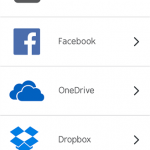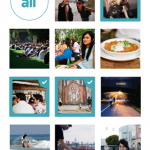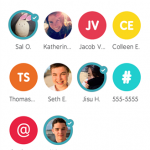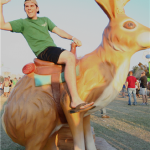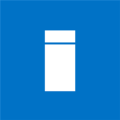Xim
Description
Share your photos, not your phone! Xim your photos on your camera roll or favorite service to your friends’ devices. Swipe, pan and zoom together for all to enjoy, even those who don’t have the app.
• Xim now available in all countries!
• Stop huddling around one small screen – Xim instead so everyone can see the images on their own device
• Xims swipe and zoom together, so everyone stays in sync automatically – it’s fun too
• Only one person needs to have Xim installed in order for everyone to participate
• Invite people from your phone’s contact list, via email or via phone number
• Choose photos from your camera roll, Instagram, Facebook, Dropbox, or OneDrive; mix and match easily from any of these sources
• When your friend gets the Xim app the fun really starts – they can add photos or people to the Xim and easily extend the conversation
• Xims play on the big screen too – with support for browser, Xbox One, Amazon Fire TV and Fire TV Stick, enjoy a lively living room experience, in the same room or remotely
• Xims only stick around for a little while so you can enjoy the moment with no storage or organization overhead
• Long press on a photo you like for additional options such as save photo*
• Xim is available for iPhone, Android and Windows Phone 8 devices and works in most web browsers**
• If you have any questions, issues or suggestions, please visit our forum at http://forum.getxim.com
*While Xims expire after a little while, Ximmers can choose to save ximmed photos or take a screenshot at any time.
**Xim functionality may be limited on certain web browsers such as those running on a pc or tablet device but we’re working on it.hide details
– Now you can add a caption, save a picture, and more
– Some performance improvements
– Minor bug fixes
App Screenshots
Info
Download size
6 MB
Last updated
3/10/2015
Version
1.5.1.0
Works with
- Windows Phone 8.1
- Windows Phone 8
App requires
- contacts
- phone identity
- owner identity
- photos library
- data services
- push notification service
- web browser component
- HD720P (720×1280)
- WVGA (480×800)
- WXGA (768×1280)