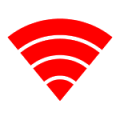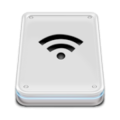Resolution change / Density
Description
This application requires Root privileges.I have to mention that **** never even mentioned. Do not lower to less than 130 DPI. Android does not accept the nature of low DPI ****
* Density of this application after changing some equipment may not be able to see properly. *
You can change the DPI of the application helps you more quickly and easily.
Enter a value in the input box to the desired DPI, then the Apply button or the Apply button to apply and reboot is complete!
In addition, when you click More button, the unit reverted to type after the change DPI mount features discomfort when you can return it back.
App Screenshots
What’s New
What’s in this version:
Ver1.2
Application run-time values are deleted unconditionally Fixed Density
Ver1.1
Some UI changes, the current value expressed Density, English language support