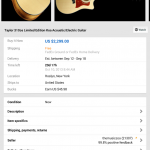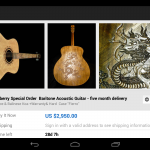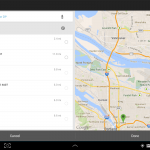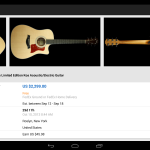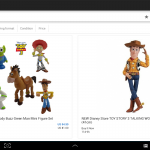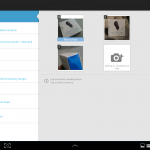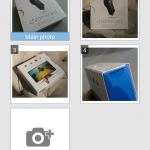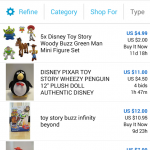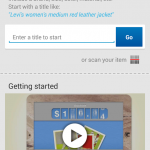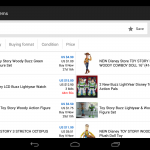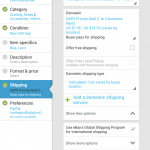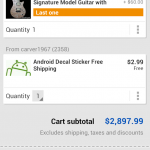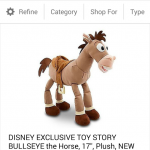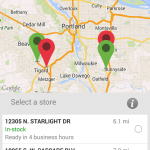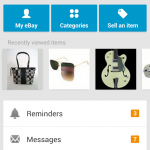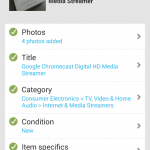eBay
Description
At eBay we work hard every day to build a world-class online shopping experience on Android. The eBay app is packed full of features that make it easy to browse, buy, sell and manage your eBay experience whenever and wherever you are!
With eBay mobile you can:
✓ Search, Bid, Buy or Make offers on unique items from around the world
✓ List your items for sale in minutes
✓ Use the barcode scanner to find items, compare prices or start a new listing
✓ Get customizable alerts about your eBay items and activity
✓ Track your packages
✓ Leave feedback
✓ Read and respond to eBay messages
✓ Save your favorite searches and sellers for quick access to the latest inventory
✓ Revise your listings and manage your eBay business on the go
✓ Explore eBay Motors using our custom experience for vehicle enthusiasts (US only)
✓ So much more. We’ll spare you the details so you can start shopping now.
_____________________________________
LANGUAGE SUPPORT
English, French, Italian, German, Spanish, Portuguese, Russian
_____________________________________
EBAY WIDGETS
eBay widgets on your home screen, available now in the Google Play store!
_____________________________________
KEEP IN TOUCH
Thanks to all our loyal fans for your support and advice! For issues, ideas and suggestions (or just to tell us you love us), email us at [email protected] or join the discussion at http://getsatisfaction.com/ebaymobile.
_____________________________________
PERMISSIONS
Wait, you need access to what?
We know it can be a little scary to see applications requesting permission to access areas of your device functionality, so we’re trying to be as transparent as possible.
Here are the new permissions added to this release and how we are using them to enhance your experience:
LOCATION: We are now able to surface more relevant search results to you based on your location. Also, look for Free In-Store Pickup later this year!
NETWORK COMMUNICATION: Share items with friends or good looking strangers using NFC. Just enable NFC in your device settings, then hold your phone up to someone else’s and “Beam” your item to them!
CAMERA: Some users are still wondering why this application needs camera access so let us lay your fears to rest. We use the device camera for 2 functions: to allow you to scan barcodes for comparison shopping or to begin your listing, and to allow you to take photos when listing an item.
Screenshots
What’s New
- Your location
- precise location (GPS and network-based)
- Network communication
- control Near Field Communication
- receive data from Internet
- full network access
- view network connections
- Storage
- modify or delete the contents of your USB storage
- Camera
- take pictures and videos
- Your accounts
- find accounts on the device
- read Google service configuration
- System tools
- test access to protected storage
- Affects battery
- control vibration
- prevent device from sleeping
- Your applications information
- run at startup
Version: 2.5.0.31