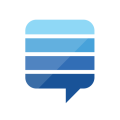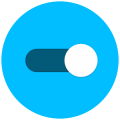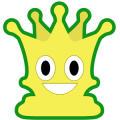Bump
 Description
Description
NEW: We’ve made it even easier to use Bump by filling out more of your card from your profile so you don’t have to.
NEW: Now Bump works with computers too! Photos, videos, files, everything. Just go to http://bu.mp on your computer web browser.
NEW: Share files on your device with a single bump!
Use Bump™ to share contact information, photos, videos, and files by simply bumping two phones together. Just open Bump, hold your phones, and gently bump your hands together — Bump will magically do all the rest.
• SYNC WITH YOUR COMPUTER: Visit http://bu.mp on your computer and bump your space bar to transfer photos, videos, and files
• SHARE CONTACTS: Share your contact info; connect on Facebook, Twitter, and LinkedIn
• SHARE PHOTOS: Share photos and videos with friends and family
• SHARE FILES: Share files or documents stored on your device
• SYNC DEVICES: Move contacts, photos, and files between your devices
• SHARE APPS: Share app recommendations
With more than 100 million downloads all over the world, you can use Bump with all of your friends!
Bump works cross-platform on iPhone, iPod, iPad, and most other modern mobile phones.
Screenshots
What’s New
New in 3.7.0:
+ Bug and crash fixes
+ Removed photo sharing suggestions
+ Improved battery life
+ We’ve made it even easier to use Bump by filling out more of your card from your profile so you don’t have to.
+ Now Bump works with computers too! Photos, videos, files, everything. Just go to http://bu.mp on your computer web browser and bump your spacebar key with your device. Seriously, it’s magic!
+ Now share files from your SD cards!
[sociallocker]Download[/sociallocker]
Version:3.7.1
Size:3.6M